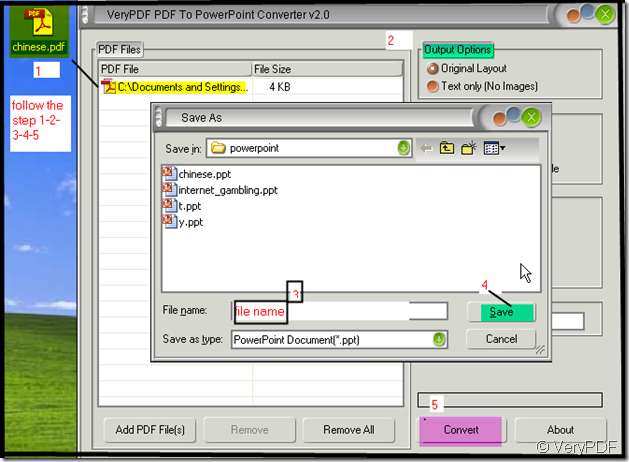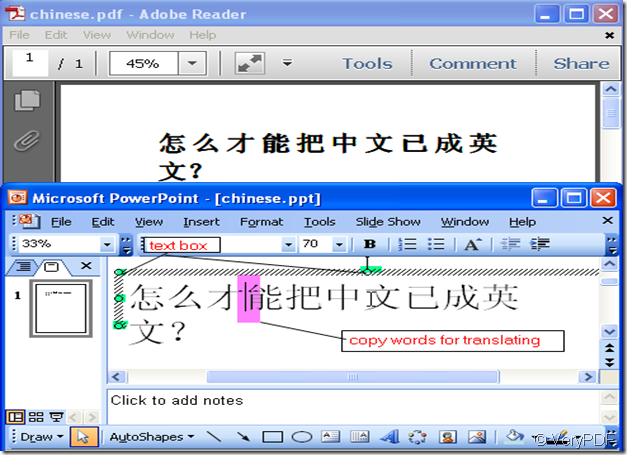PDF to PowerPoint Converter can help you read Chinese and add them in your PowerPoint.
PDF to PowerPoint Converter is the main tool for the convertion from pdf file to the PowerPoint . It can surpass the language obstacle. It also supports English, French, German, Italian, Chinese Simplified, Chinese Traditional, Czech, Danish, Dutch, Japanese, Korean, Norwegian, Polish, Portuguese, Russian, Spanish, Swedish, etc. languages; In the converted PowerPoint file, the text could be edited in many ways. Also you can put them in any translation tool, such as google translater, the content will be translated into English. You can read English, then you can add them to the PowerPoint selectively again .
Now let’s see how to get it and use it.
- Download it by this link: https://www.verypdf.com/pdf2ppt/index.html
- Enter the interface of this software and add your file in it like step 1.
- Choose the options on the menu bar like step 2.
- Convert it and save it.
I will take an Chinese pdf file for example to show how to use it by illustrating.
Then maybe a few seconds later, you will see a PowerPoint with the same Chinese content bounce to the screen. Now we can compare the source file and the converted one.