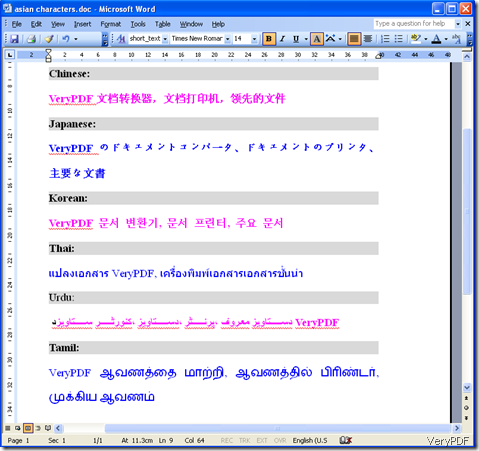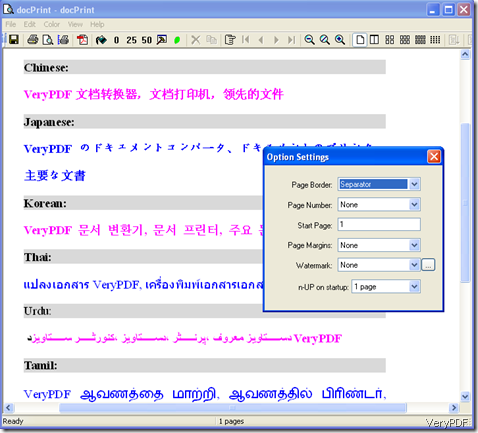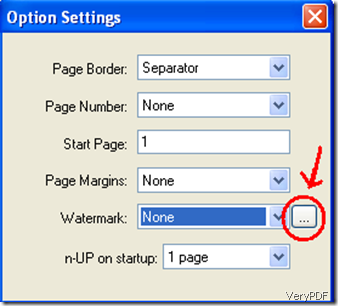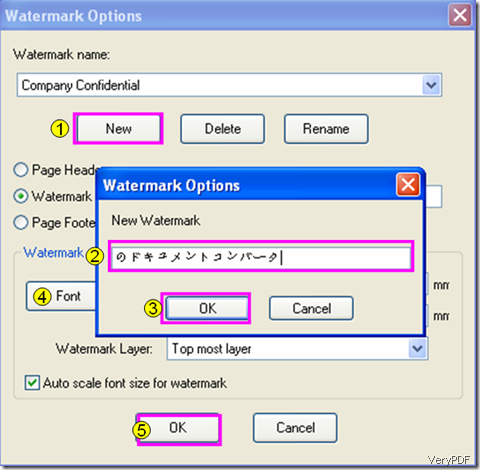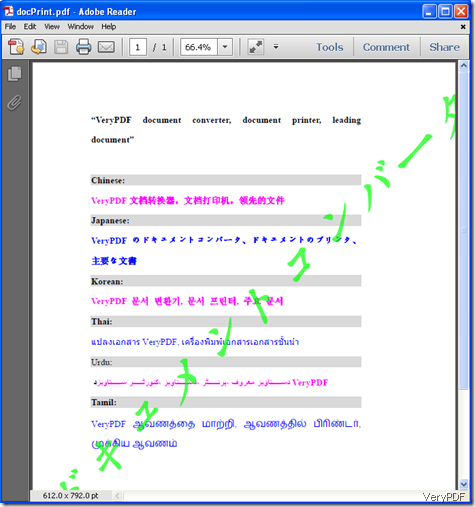VeryPDF docPrint is a is a Windows printer and document Conversion which can not only save ink, paper and time by controlling printed output, but convert documents including PDF, XLS, DOC, RTF, HTML, CAD etc. into TIFF, JPEG images as well as other image file formats. It supports Asian language characters including Chinese, Japanese, Thai, Korean, etc.
This article will take six Asian languages for instance to show you how to test this feature. Look at the following MS Word document as illustrated below, the English ““VeryPDF document converter, document printer, leading document” is translated into six Asian languages namely Chinese, Japanese, Korean, Thai, Urdu, and Tamil.
We will take this Word document as a sample to test and check how well do docPrint supports Asian language characters.
1 Run docPrint
Press Ctrl+P on the keyboard to open the Print dialog box > specify Name as docPrint and click OK in the Print dialog box to run docPrint.
Then you will see two dialog boxes: one is the docPrint dialog box , where you can view the file converted from Word to PDF by docPrint; the other is Option settings dialog box which is smaller than the former one. Both are illustrated as below:
2 Add watermarks in Asian languages
You can add watermarks in Japanese, for instance, to the file by select options in the Option settings dialog box. You can do as follows:
- Click the button on the right of the combo box of Watermark to open the Watermark Option dialog box.
- 1 Click the button New>2 type the Asian language characters like Japanese characters in the edit box in the prompt pops out>3 click OK to close this prompt>4 Click Font to specify the Color and size to whatever you like>5 Click OK to close the Watermark Option dialog box.
3 Save
Click File>choose Save As or Save TO PDF /PS/EPS Files to save the output file.
Now, let’s view and check how docPrint supports Asian language characters. It proves that VeryPDF docPrint cannot only preserve Asian language characters in text, but supports Asian language characters in watermarks.
Note: The green Japanese characters are watermarks.