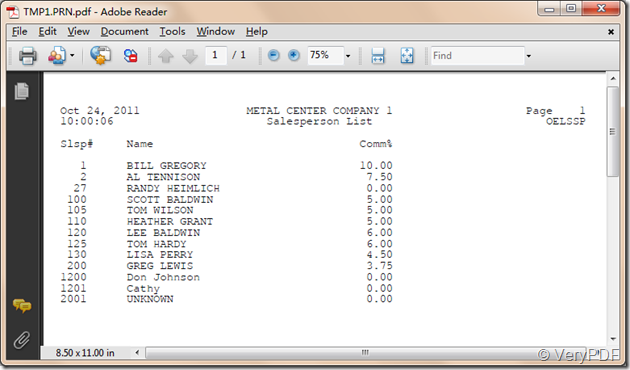>>Disregard my earlier email. I see that you had said that we could create a command line program that would duplicate the function.
Yes, you are right, you can call VeryPDFPCLConverter() function to create a command line application for your customers easily.
======================
We are finally getting around to setting this up at our customers and I am unable to get this working.
1. When I try to register the pcltoolsdk.dll it fails. It says that the DllRegisterServer entry point was not found. I loaded the latest version from your web site.
2. After I am able to register the dll what files will be needed when I install this at my customer? Will all the fonts need to be loaded? If so what directories do I put them in. Do you have any documentation for this?
======================
>>1. When I try to register the pcltoolsdk.dll it fails. It says that
>>the DllRegisterServer entry point was not found. I loaded the latest
>>version from your web site.
pcltoolsdk.dll is the DLL library, it is not a COM component, you can call it from your code directly, you can't register it into your system.
>>2. After I am able to register the dll what files will be needed when
>>I install this at my customer? Will all the fonts need to be loaded?
>>If so what directories do I put them in. Do you have any documentation for this?
You can copy following DLL files and "fonts" flder to customer's system, then you can call pcltoolsdk.dll from your code to convert PCL file to PDF file properly,
cimage.dll
pcl.dll
pcltool.dll
pcltoolsdk.dll
pdftoolsdk.dll
you can also compile and run C++ and C# examples in the test package, if you encounter any problem with these examples, please feel free to let us know.
VeryPDF
======================
I have tried this and got it working for the "test.prn" you include, but when I try it with one of my .prn files (see attached) it fails to create the file. I doesn't error it just doesn't create the file.
======================
Please look at attached PDF file, this PDF file was created by our PCL to PDF Converter product, will this PDF file reach your requirement?
VeryPDF
======================
I am also able to convert the .PRN file when I use your pclTool.exe program in a command line. The problem is I am trying to use your SDK and when I try to convert this file using pcltoolsdk.dll it doesn't work. I used the example you sent me (see below) and when I substitute my file for the 'test.pcl' that you include, it doesn't convert. Are you using your pcltoolsdk.dll when you converted it?
======================
Please look at attached PDF file, this PDF file was created by pcltoolsdk by following sample command line,
test.exe D:\temp\TMP1.PRN D:\temp\TMP1.PRN.pdf
you can run test.exe in pcltoolsdk to convert this PRN file to PDF file by yourself, can you get it work in your system?
This is the screenshot of the converted PDF file,
VeryPDF