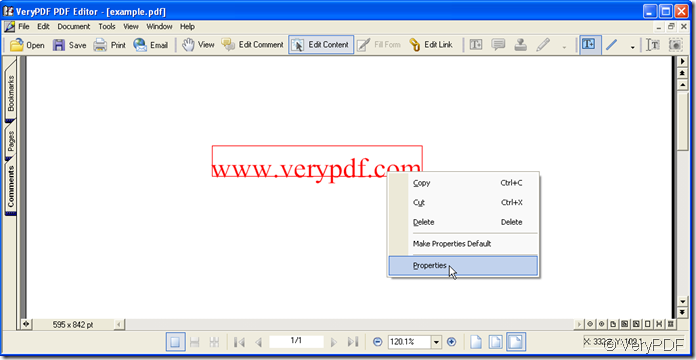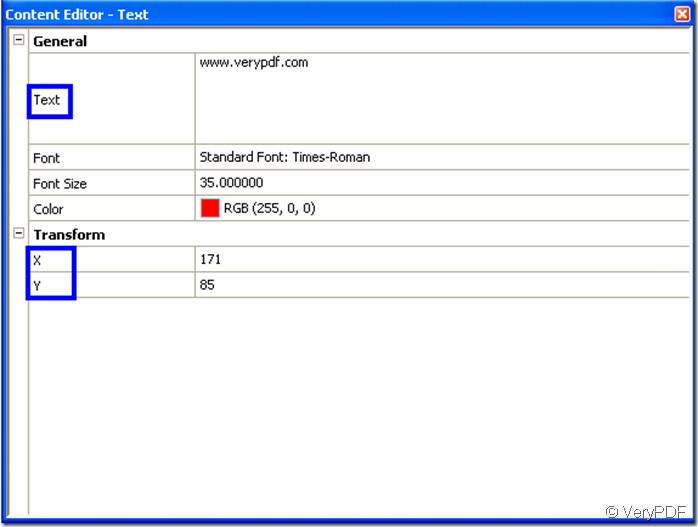When you edit in a pdf file by use of “verypdf pdf editor” you will consider the location from which you begin to write. As usual we put the cursor in the very place where to begin after click “T+”, this method because of its precision is hard to ensure with our eyes, makes the editing actually just be a tool to write in the beginning, especially when the cursor reaches the edge of a pdf file, the circumstance becomes harder.
We need alter the location after the text has been edited. Next I tell two methods, they are practical.
Method 1: drag the text to a place
Before do it you must be under the state of “Edit Content”, left-click the text that you want to alter, then a rectangle around the text will appear, then left-click unheld and drag the text to anyplace in the space of the pdf file.
Method 2: set the property of the text
With this method you can reach a strict location, as same as Method 1 at the beginning, when the rectangle appears right-click and then a window pops out, choose “properties”. Look at the illustration below:
In the areas marked by the blue rectangles you can alter the location, in the text area, you can alter through the text’s layout, in the transform area you can alter through the figure of “X” or “Y”(“X”, “Y” is the coordinate of the cursor).