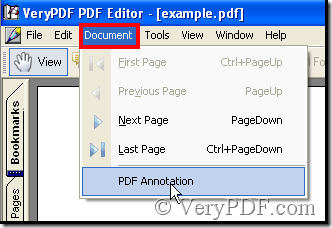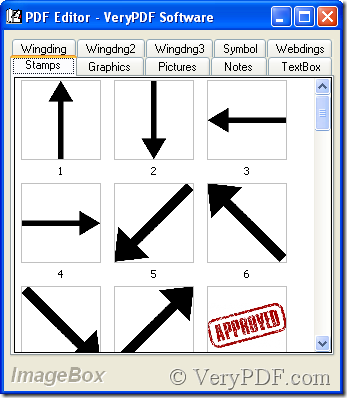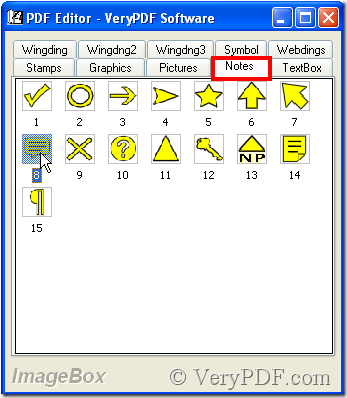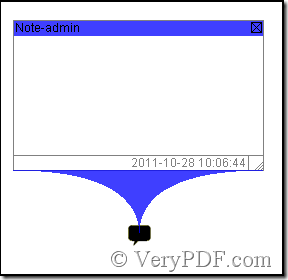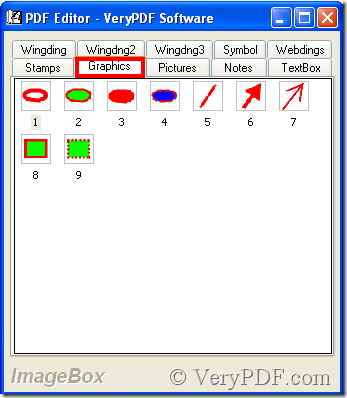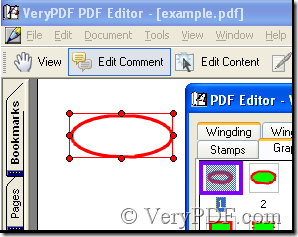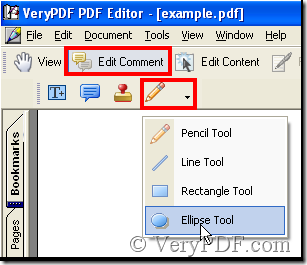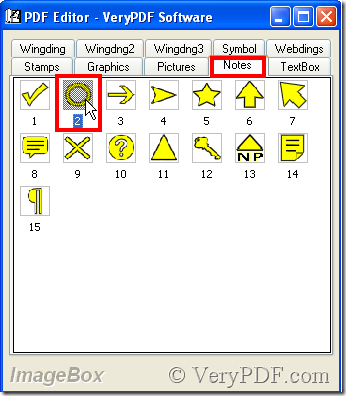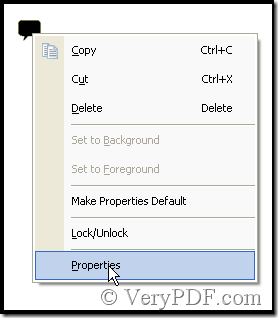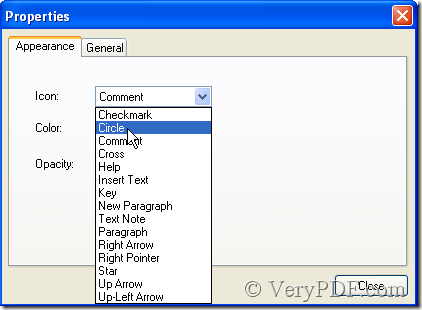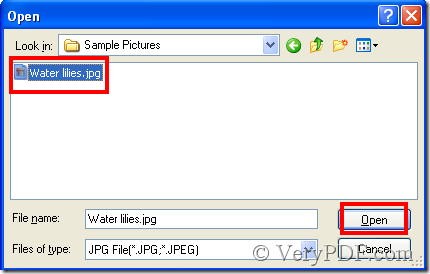They have common points and different points.
Common points: Both of them supply a picture for users with which users can express their intention instead of writing some words. For example, I need add a pdf note comment. I have two methods to complete. See the illustration below:
Method 1: in the toolbar of VeryPDF PDF Editor click Edit Comment, then click Add note icon
Thus a pdf note comment has been added. Go on seeing Method 2.
Method 2: in the menu click Document>PDF Annotation, then the ImageBox pops out
In the ImageBox choose Notes option and find the pdf note comment out.
Double-click the pdf note comment, thus it’s added to the pdf file.
Moreover, it doesn’t matter which method you use, both of the two pdf note comment can be added a comment.
Double-click pdf note comment then a textbox pops out where you can edit.
This is the first common point, next say the second common point.
Both of Annotation and Comment supply drawing function. Let me direct with Annotation method and Comment method in turn.
Annotation method:
As same as the preceding narration, open ImageBox and choose Graphics.
Choose and click anyone of the nine samples, then move the cursor to the pdf file and begin to draw.
Comment method:
Because the beginning operation is the same, the article omits. Users can refer to the preceding narration where the article once mentioned.
After click Ellipse Tool slide the cursor in the pdf file, thus you can build an ellipse drawing.
Next the article says the different points between Annotation and Comment.
1. Some functions can only be achieved in Annotation but Comment. For example, users need cartoon pictures or symbol pictures only to get them by use of Annotation. Symbol, Wingding, Wngdng2 and Wngdng3 are only contained in Annotation.
2. In Annotation we can take some ready pictures to the pdf file while in Comment you can’t. In Comment you need change the picture’s property then achieve your need. Here the article gives an example to explain.
I still add a pdf note comment like the preceding mention.
Double-click the pdf note comment, you will get it, but in Comment you must change a pdf note comment before you succeed.
After add a pdf note comment by use of Comment, the pdf note comment is not the right one, so right-click it to change. Choose Properties, then a dialog box pops out where you can choose. See the illustration.
Thus you get the right pdf note comment.
But by use of Comment you can add pictures that’s kept in your computer, this function in Annotation can’t be achieved. Next the article adds a picture that doesn’t exist in Annotation.
Then a dialog box pops out where choose a picture.
Click Open button, then the picture is added.
3. There is a function called Pencil Tool in Comment, but not in Annotation. With the function you can draw something according to your meaning. Here the article omits.