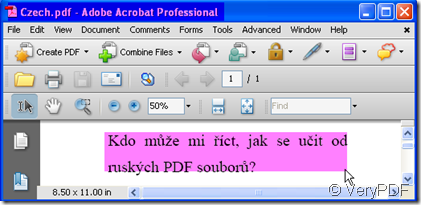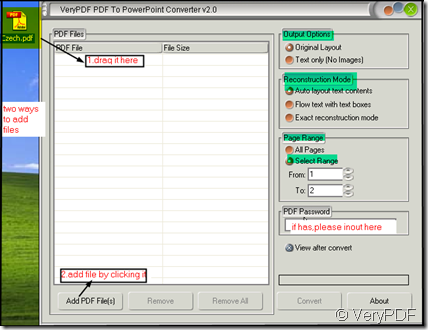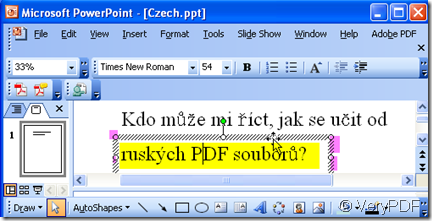“ You want to know the Czech meaning but it is in PDF file, the guys around you can not read Czech too meanwhile you can not copy it to the translation tool” Is your problem like that? I know one software can help you maybe you can have a try. It is PDF to PowerPoint Converter. It was developed by VeryPDF whose products can make up a software family. All about the format convertion tools. If you are interested in it you can have a try. https://www.verypdf.com/index.html.
PDF to PowerPoint Converter, is a tool of convertion. It can convert PDF file to PowerPoint tact. You may wonder that I do not need to do the convertion, I just wanna to know the meaning of Czech in the PDF file. However, it is known to all that the PDF file could not be edited in the PDF file. You can not do anything to it but reading. Only you can find the guy who can read Czech or else the problem can not be settled. But with the help of PDF to PowerPoint Converter, you can convert PDF file to editable PowerPoint then you can copy it to the person who can read it or paste the Czech in “Google Translater” then you can read the Czech by English. Does that sound reasonable? The way has been proven that it is reachable.
Then I will show you how do I translate it by PDF to PowerPoint Converter.
- Download it here. https://www.verypdf.com/pdf2ppt/index.html If you want to use it, you have to pay for the downloading. It only needs $29.95USD, but you can keep it for your future use. And it will be updating for free.
- When you enter the interface, please choose the menu options according to your needs And the page range you want to be converted.
- Please input the passwords if the source file has.
- Then convert it and save it.
- At last you can copy the Czech to “Google Translater” and translate the language you can read then. The translation finished.
Now I will show the detail steps by pictures. I take a PDF file which has Czech characters for example. Please follow the steps I have marked in the picture.
- The PDF file with Czech.
2.Add file and choose options.
Then you will see the Czech characters in PowerPoint file. It only need a few seconds to finish the convertion. Copy the Czech characters in PPT file to“Google Translater” is available now.