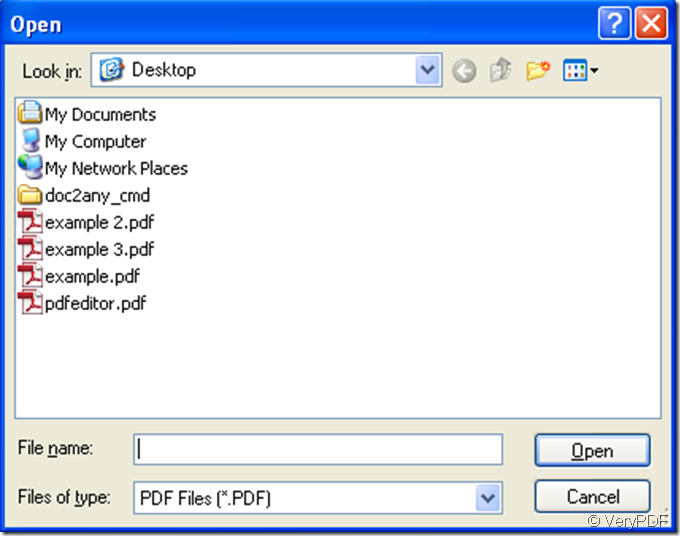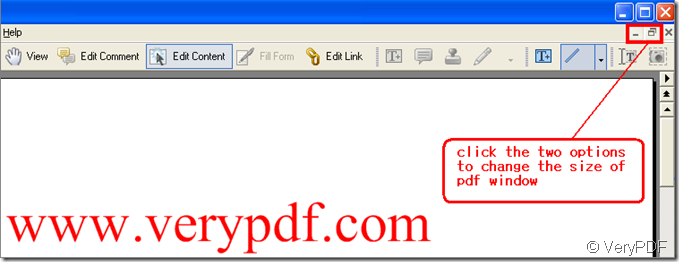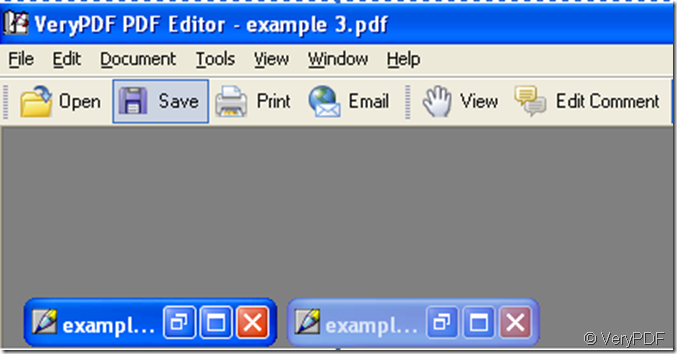When you open the software of verypdf pdf editor, click “Open” icon in the toolbar of it, then a dialog window pops out, through choice add continuously pdf files to the software, after several adding change the size of the window of the pdf file, thus you can see these pdf files that you have added to the “verypdf pdf editor”. Look at the illustration below:
add several pdf files to “verypdf pdf editor”
this is a pdf file added to “verypdf pdf editor”
There are two effect to display the pdf file when click the two options to change the size of pdf window as the picture above, that is to maximize the pdf window or minimize it. Look at the two effect by the illustration below:
this is to maximize the window of pdf, with the view you can edit in these pdf files simultaneously.
this is to minimize the window of pdf, with the view you can choose the pdf file immediately when need it.