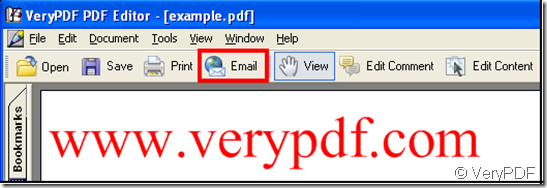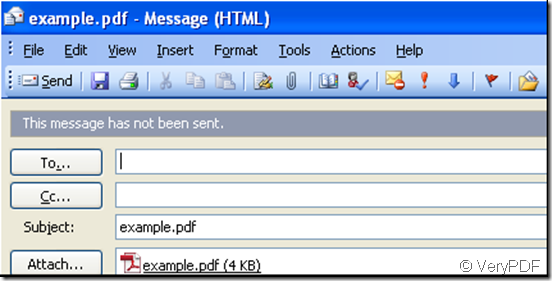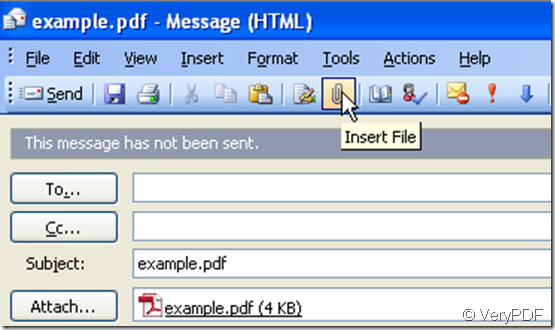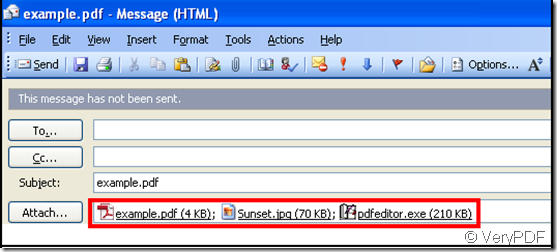There has an “Email” option in the toolbar of “verypdf pdf editor”, you can use it to send a pdf file, the usage of the “Email” function is like other common email’s such as MSN email, xinlang email and so on. Next with an example explain.
Open the software of “verypdf pdf editor” you will see the option of “Email” and after a pdf file is added to the software, the option of “Email” is active.
Click the “Email” then the “Email” page pops out, in which there are many tools you can use to serve the email. Below is the “Email” page:
Enter the address as your destination in the “To…” location, “Cc…” means the other person or the other address where you want to send too, so you can send the pdf file to many persons in one time. In “Attach…” option you can add other files, never mind what the format is, below is the simple introduction about the “Attach” usage.
Choose “Insert File” as the picture indicates, then a dialog window pops out, select a file or several files and confirm, look at the illustration below:
At last click the “Send” button in the left middle corner of the picture above, the email has been sent.