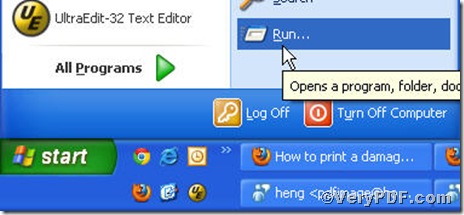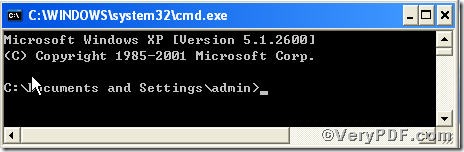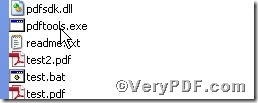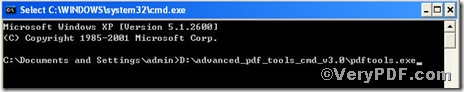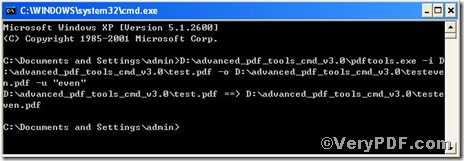This article is going to tell you how to center content of even number pages using Advanced PDF Tools Command Line. When you read or print a pdf file, you will see that the file isn't always satisfactory. For example, the page margins are too small or large, the content is displayed offsetting from the center of the page, and some part of the content is truncated on one side of the paper. This time we need to adjust the pdf page size and its content placement to meet your requirement by using Advanced PDF Tools Command Line.
You can download https://www.verypdf.com/pdfinfoeditor/advanced_pdf_tools_cmd.zip here freely, a zipped package with little occupancy, after releasing them you can center the contents in a page or pages of your pdf files as you wish. The process is clear, in a effort to assist you, the VeryPDF.com posted several pictures below.
To execute this function, you need to launch the MS-DOS command prompt window, steps are as follows:
the following box will appear
into the above box, you will get
here goes the command line to execute
pdftools -i "C:\input.pdf" -o "C:\output.pdf" -u "2,4,6,8,10,12,14,16" (If you have a file with numerous pages, you can input –u “even”)
screenshot again
you can clearly see the execution works well, at the same time you can check the output files.
More surprising functions , you can resort to the command line as described in Advanced PDF Tools Command Line User Manual. If you please, you could seek more information at https://www.verypdf.com.