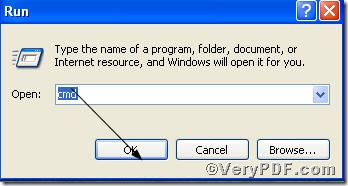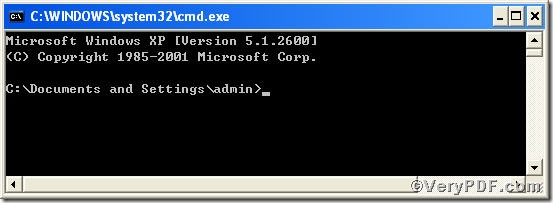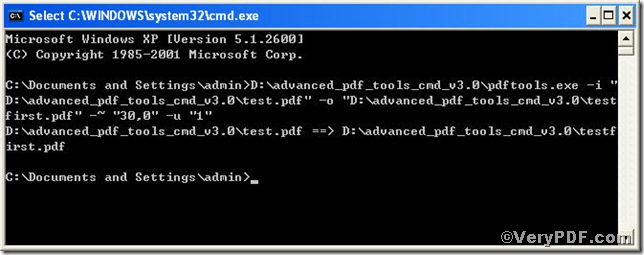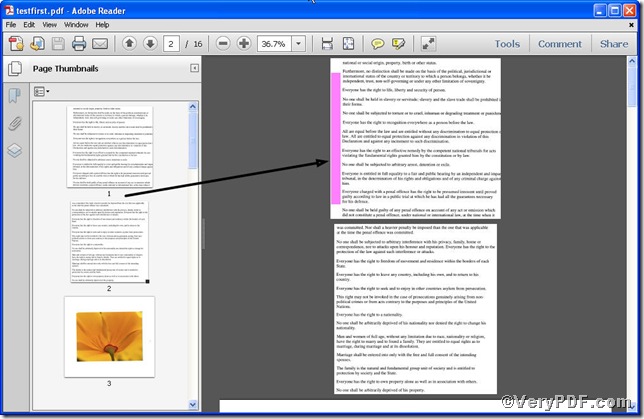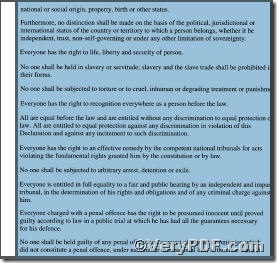If the first page’s left offset dose not fit your requirements, you have to edit it by using different type of tools in order to improve your working efficiency. Perhaps you would search here and there, the VeryPDF.com offers you Advanced PDF Tools Command Line, with which you can finish the edit effortlessly.
First, follow this link you will obtain Advanced PDF Tools
https://www.verypdf.com/pdfinfoeditor/advanced_pdf_tools_cmd.zip.
do remember to extract it, for it is a zipped package.
Second, launch the MS-DOS command prompt window
steps are as follows:
start the dialog box of “cmd.exe”: press “start”>choose “Run”>input “cmd”>press “ok”
when the following appears, it tells you already have the MS-DOS command prompt window
Third, input the command to edit pdf content left offset of the first page
it goes below
pdftools.exe -i “C:\input.pdf” -o “C:\output.pdf” -~“30,0” –u “1”
where
- the option -i is to specify a pdf filename or a directory for input,
- the option -o to specify the pdf file name for output,
- -~“30,0”: -~ to edit content offset, “50,0” the first parameter is to set left (x)-offset and the next is to keep y-offset constant.
- –u “1”: –u is to specify pages and “1” refers to the first page.
when the input is done, press “enter” key, you will see
Fourth, open the files to check
screenshot again
a zoomed one
The two pictures are same one to show the effect about the change of pdf content left offset of the first page . To make you see clearly the below picture is colored in the page margin.