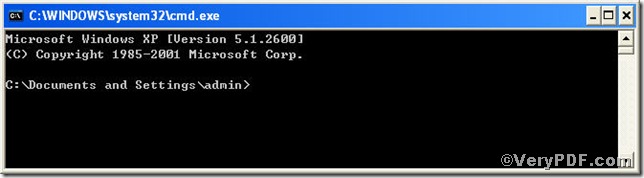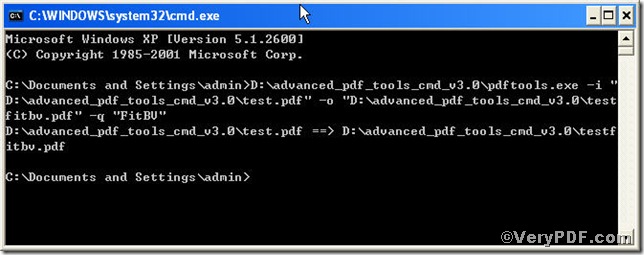To meet the needs of people who are eager to hunt for a tool to set pdf page magnifications, the VeryPDF.com offers you Advanced PDF Tools Command Line, with which your troubles of setting pdf page magnifications become readily resolved. The following text and pictures explain how to fit pdf page bounding height to pdf reader window via Advanced PDF Tools Command Line for the sake of letting you master the usage of it.
Step 1 download Advanced PDF Tools through the following link
https://www.verypdf.com/pdfinfoeditor/advanced_pdf_tools_cmd.zip
Do remember extracting it after the download is completed, for it is zipped package.
Step 2 launch the MS-DOS command prompt window, the procedure is as follow
start the dialog box of “cmd.exe”: press “start”>choose “Run”>input “cmd”>press “ok”
till now, you will have
Step 3 input the command line to fit pdf page bounding height to pdf reader window
pdftools -i "C:\input.pdf" -o "C:\output.pdf" -q "FitBV"
where the option -i is to specify a pdf filename or a directory for input, the option -o to specify the pdf filename for output, and -q to set page magnification of open action, here "FitBV" refers to show the page with content to fit the height of bounding box of page within the window. This article takes “test.pdf”, “ testfitbv.pdf” as example
once the input is done, please press the “enter” key
when you get this, it means that your operation goes smoothly.
Step 4 open the “ testfitbv.pdf” to check the result
notation please, this command line only applies to the pdf version 1.1, other command lines you can resort to Advanced PDF Tools Command Line User Manual contained in help.pdf in Advanced_pdf_tools document you already downloaded.
More experiences on how to set page magnification will be posted here, hope for your continued support, if you have any further needs, you can visit at www.verypdf.com.