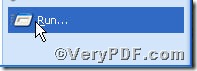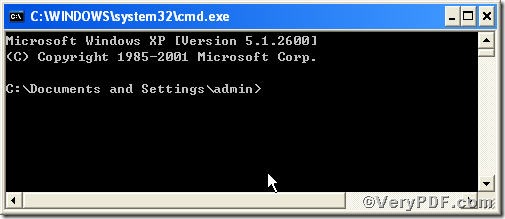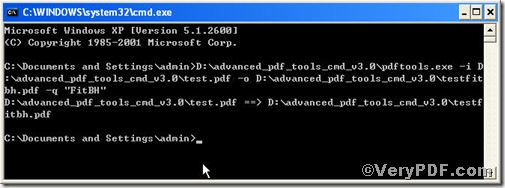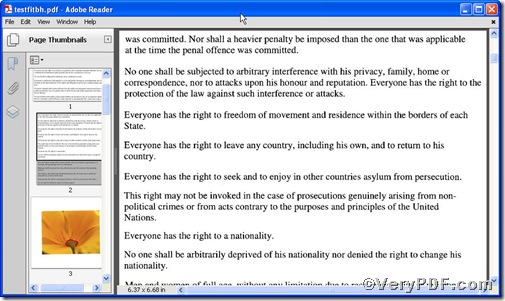How to edit pdf to make the pages more comfortable to read in terms of their size? Possessing a kind of tool tailored to edit pdf files, you can ran arbitrarily adjust the page magnification to its relevant bounding box or window box. The VeryPDF.com introduces you Advanced PDF Tools Command Line, an ideal tool to edit pdf. This article is going to show you that how to fit pdf page bounding width to pdf reader window via Advanced PDF Tools Command Line.
You can download https://www.verypdf.com/pdfinfoeditor/advanced_pdf_tools_cmd.zip here freely, a zipped package with little occupancy, after releasing it, you can fit pdf page bounding width to pdf reader window. The process is clear, in an effort to assist you, the VeryPDF.com posted several pictures below.
After pressing “Run”, you will find the following box appearing
Till now, you are allowed to input the command line to fit pdf page bounding width to pdf reader window, the command line is simple, and you can read below
pdftools -i "C:\input.pdf" -o "C:\output.pdf" -q "FitBH"
First, you input pdftools into the propping up box, and then –i "C:\input.pdf" –o "C:\output.pdf" -q "FitBH"
where input.pdf presents the file you are going to edit and output.pdf presents the files have already been edited
After the input is over, please click the “enter” key, you will find
The program has gone through, please go and check the result, screenshot again
You fully see the page with content to fit entire width of page's bounding box within the window, which makes the page more pleasant to read. By using Advanced PDF Tools Command Line, you can easily and quickly fit pdf page bounding width to pdf reader window.