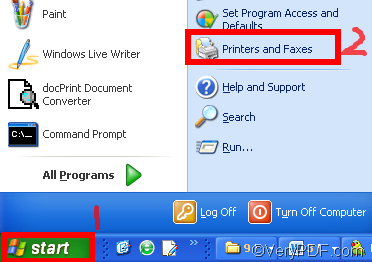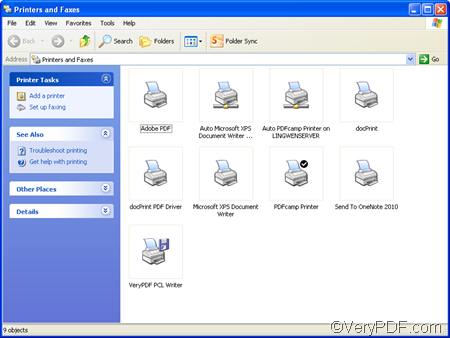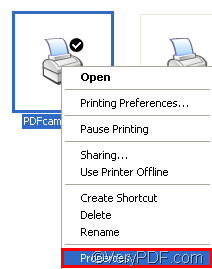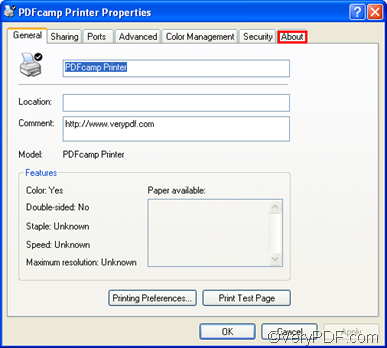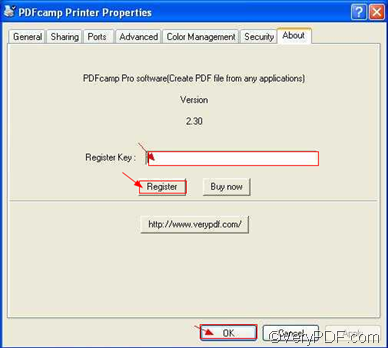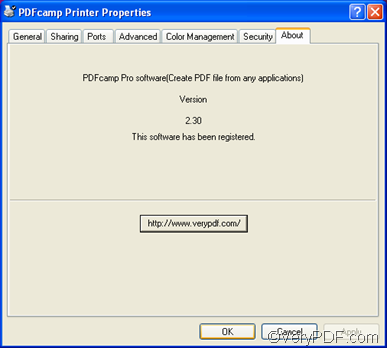PDFcamp Printer (PDF Writer) is the quick and easy PDF creation software that converts any type of printable Windows documents, including DOC, DOCX, XLS, XLSX, PPT, PPTX, TXT and even HTML, to a universally accepted PDF (Portable Document Format) file with the click of a button. This gives users a convenient and simple way to share any type of Windows document. You can download PDFcamp Printer from the following website: https://www.verypdf.com/pdfcamp/pdfcamp.htm
To register PDFcamp Printer, five steps are required.
1. Click “Start’ in the left down corner of the computer screen.
Figure 1.
2. Click “Printers and Faxes” on the menu to open the “Printers and Faxes” window as illustrated below.
Figure2.
3. Right click on the icon of “PDFcamp Printer”, and select “Properties” on the drop-down menu to open the “PDFcamp Printer Properties” dialog box.
Figure 3.
4. In the “PDFcamp Printer Properties” dialog box, click the button “About” . The interface will change to be Figure 5.
Figure 4.
5. Enter the key in the edit box, and press “Register” and “OK” to register PDFcamp Printer. In addition, if you do not have the register key, you can click “Buy now” to buy it and get the key to register PDFcamp Printer.
Figure 5.
When you see the following interface, it means that you have successfully registered the software application.
Figure 6.