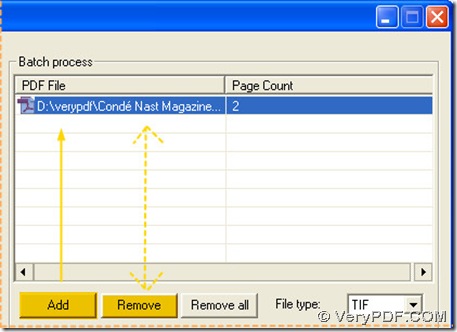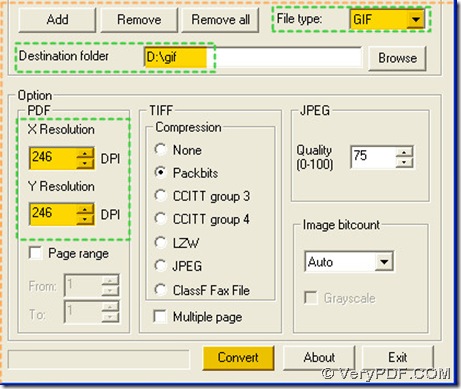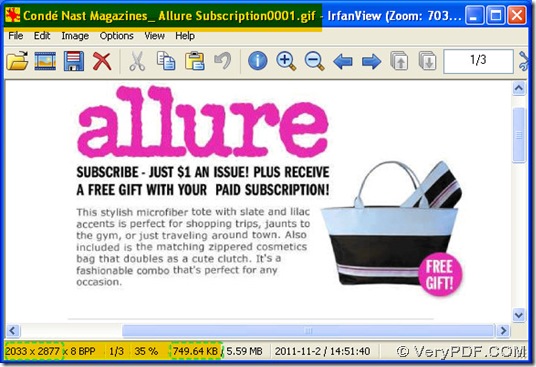In PDF To Image Converter v2.1, you could make a clear gif image resetting DPI.
What is DPI?
- DPI stands for dots per inch;
- DPI represent the resolution of raster images: the greater DPI is, the larger the resolution is;
- DPI is commonly used in printing work or scanning work etc.;
- The greater DPI is, the more clear raster image is, the bigger the dimension of raster image is, along with the increase of size of raster image;
For more details on converting PDF to GIF with clearness, please follow these steps below:
First, click the open button first, then a dialog box is popped out, and double-click your pdf after selecting the folders, then your pdf file could be shown as a page in the preview panel.
Second, use the tool buttons of toolbar in the preview panel to adjust your pdf page, click the forward button to preview another page of pdf, for example. Also you could click other tool buttons to check on this page carefully in the preview panel.
Third, click “Add” button, then a dialog box is popup, in this dialog box choose that pdf file and click “open” button, so your pdf file is shown as a route in batch process form in PDF To Image Converter v2.1. Also you could use “Remove” button to delete this single pdf route after clicking it, if you need.
Fourth, click the edit-box of “File type”, and choose GIF in the dragging list, which is your targeting file type.
Fifth, click the edit-box of “Destination folder”, then type a folder’s location into it, which is a folder route that your clear gif image will be located in.
Sixth, move your mouse onto the edit-box of DPI, and click it, then input a larger value in each of the edit-box of DPI so that the clear gif image could be produced during the process based on PDF to GIF in PDF To Image Converter v2.1. Here I type 246 into each of edit-box of DPI in the option panel.
At last, click “Convert” button to process this task in PDF To Image Converter v2.1. Then close it.