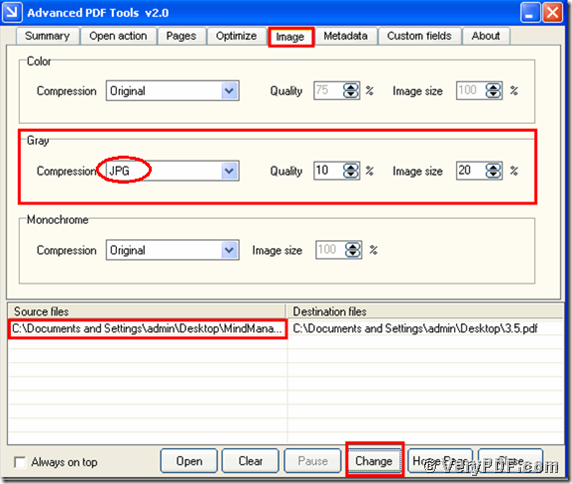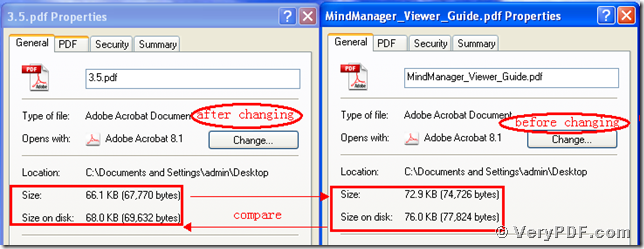The Advanced PDF Tools is a useful software to maintain your pdf files. With the help of this software, you can edit or modify your pdf elements. Like it can set summary, open action, page layout, page size, page margin, metadata, optimize for the web, can remove the useless objects and support compression. This software is developed by the verypdf.com.Inc. company. It is broadly used in pdf files.
Today I am going to illustrate how to compress gray image to JPG to reduce pdf size. We will fix this problem with the help of the Advanced PDF Tools in this article. It can not only save your time, but also can save your energy. My article is very simple, it will not take a lot of time of you, so if you are interested in this function. Just fellow me ,I will specify the procedures. Right now I plan to point four steps to describe the details.
Step 1, download the Advanced PDF Tools through the following link
https://www.verypdf.com/pdfinfoeditor/advanced_pdf_tools_cmd.zip
Do remember to extract it after the download is completed, for it is zipped package. Then unzip it.
Step 2, install this software procedure in your computer, and remember to register user, if not it will make some functions of this software disable . Make sure you had successfully finished the installation. It will appear an icon in your desktop if you store it in this location. Please look this picture.
Step 3, double hit the icon of the Advanced PDF Tools, then let this software run. Then drag your PDF file (Mind Manager_Viewer_Guide.pdf) into this program. Click the label page “Image”, and find the title “Gray”. Then change the default “original” into “JPG”. Then change the parameters of the “Quality” and the “Image size” . When you finish these steps, save the change. Please look at picture 1.
(Picture 1)
Step 4, separately hit the right-hand key for the before changing pdf file and the after changing pdf file. Then click the “properties”. I also give you screenshot, please look at the picture2 . After viewing the two dialogue box, you will obliviously find that we had already compressed gray image to JPG to reduce pdf size
In a word, If you want to know more about the Advanced PDT Tools, just visit https://www.verypdf.com/wordpress/ . Or if you have any questions, please send emails or chat online, our customer service will help you on time.