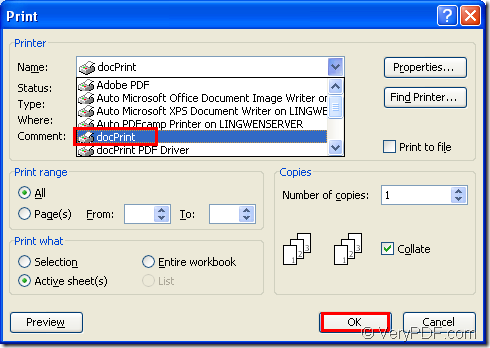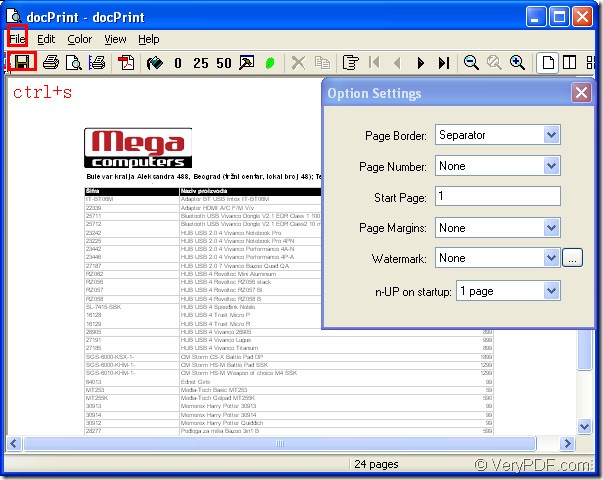Before converting MS Office excel to postscript,you might want to search for the software which supports this function via Internet.Maybe there are many different kinds of software can give your a service,but in this article,docPrint Pro is recommended.
You should learn docPrint Pro first.docPrint Document Converter Professional is a software product that dynamically converts MS Office 97/2000/XP/2003/2007, WordPerfect, AutoCAD DWG, PostScript, Adobe Acrobat PDF and many other document types to Adobe Acrobat PDF, PostScript, EPS, XPS, PCL, JPEG, TIFF, PNG, PCX, EMF, WMF, GIF, TGA, PIC, PCD and BMP etc formats. It works in both GUI version and Command Line version. With docPrint Document Converter Professional you can convert your documents from and to 50+ formats easily.In fact,docPrint plays a role of virtual printer as well as a converter.The most worthful element of docPrint Pro is easy-to-access even you have never used it before or don’t know much about computer.
The download website of docPrint Pro is https://www.verypdf.com/artprint/docprint_pro_setup.exe. Please install it in your computer to make your work more convenient and effective.
The following steps are given to make your conversion of excel to postscript more fluently.
1.Please run printer driver in your computer by clicking “File”—“Print” after you open an excel document.It will appear a “Print” dialog box showed in Figure1 in which please choose “docPrint” as your current printer in “Name” combo box.The hot key “Ctrl”+ “P” will also help you to open “Print” dialog.If you have set docPrint Pro as default printer,the “Print” dialog box will be skipped when you click the icon ![]() in the toolbar or right click the excel document and choose “Print” option instead of opening the file.
in the toolbar or right click the excel document and choose “Print” option instead of opening the file.
Figure1.
2.The second step aims at opening “Save As” dialog box in “docPrint” dialog box showed in Figure2.There are three available methods for you to refer to.(1)Click “File” and click “Save as” in dropdown list.(2)Click the icon ![]() in the toolbar.(3)Press “Ctrl”+ “S” on your keyboard at the same time,which is a quick way taken by many people when saving files.
in the toolbar.(3)Press “Ctrl”+ “S” on your keyboard at the same time,which is a quick way taken by many people when saving files.
Figure2.
3.The following dialog box is the last one—“Save As” dialog box showed in Figure3.The target file can be set and saved in this dialog box.Please set the directory for the output file in “Save in” combo box by clicking the down arrow to select a suitable location.Please edit the name for output file in “File name” edit box by inputting letters in the blank.Please choose the file type for the output file in “Save as type” combo box as “PS File(*.PS)”.(NOTE:.PS is the extension name of postscript format file.)At last,please click “Save” button to save your file and run the conversion.
Figure3.
The time of the process about converting excel to postscript depends on the file size.Obviously,the bigger the file size is,the slower the conversion speed will be.For example,there are 24 pages in the original excel document,it will be about 1 minute to complete the conversion.You’d better try it yourself and find fun in the trying process.To read more articles about docPrint Pro,you can visit the blog https://www.verypdf.com/wordpress/.