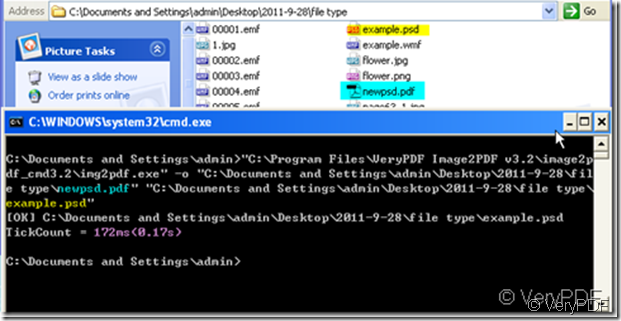PSD is Photoshop's native file format, sometimes it's called PDD. PSD or PDD is a widely accepted file format. PSD supports all available image modes.The PSD format is extremely useful as it can support duotones, clipping paths and channels. Moreover, PSD offers a unique feature - it supports layers while every other format must be flattened on export. Any program that supports PSDs directly can then leverage this layer information. Saving as layered images is quite handy as it allows to edit different parts of an image at a later date far easier. After editing, you would like to keep it or insert it to a file, then I guess the PDF file is a good choice for you. If you agree with this propose, this software Image2PDF v3.2 is worthy having a try. Image2PDF command line is customized for those who are used to the MS DOS.
Image2PDFallows you to manually issue commands or include them in scripts , for example, a web site or intranet to convert TIFF or other image files to PDF on the fly. Image2PDF is perfect for high-volume document archive/database systems that require unattended batch image conversions (TIFF or other images) to PDF format.
Then let’s see how to use this software.
- As we need to convert the PSD file to PDF file by Image2PDF command line, then we have to know one or two about it then download it here: https://www.verypdf.com/tif2pdf/tif2pdf.htm#dl Please read the usage carefully, it would be helpful for your future use.
- When you see the image2pdf_cmd.exe, please save it and remember the location of it. It is the important competent for the conversion.
- As the common steps to run the MS DOS, please Click Start. Type cmdand press enter. For some commands and options to work in the Windows Vista and 7 command line you must run the command line as Administrator. To do this, right-click on the cmd icon and choose Run as administrator.
- As the Usage: Img2PDF [options] <-o output> <images>, please input follow
Example:
Img2PDF –o c:\sample.pdf -r 100 c:\a1.tif c:\a2.jpg c:\a3_dir
-
So when we input the command is like this:
c:\Program Files Program Files \ VeryPDF Image PDF V3.2 \image2pdf_cmd3.2\image2pdf.exe” –o “C:\Documents and Settings\admin\Desktop\2011-9-28\file type\newpsd.pdg” C:\Documents and Settings\admin\Desktop\2011-9-28\file type\example.psd” press <enter>
- Seeing from the picture, we can get that within one second by Image2PDF we can convert the PSD file to PDF file. This article mainly talks about the way of converting psd2pdf. If you want know convert any image file to PDF one, please follow the same way.