The PNG format was created in response to limitations with the GIF format, primarily to increase color support and to provide an image format without a patent license. Additionally, while GIF images only support fully opaque or fully transparent pixels, PNG images may include an 8-bit transparency channel, which allows the image colors to fade from opaque to transparent. If up to now you have not a better way to convert word to png file, please refer to this article.
I convert the word to png by software docPrint which not only can convert nearly any printable file to many formats file, such as PDF to png, word to jpg and so on so forth but also it printer driver that saves ink, paper and time by controlling printed output, it supports print 2, 4, 6, 8 or 16 pages on a single sheet of paper. Then I will show to how to make the conversion from word to png.
1. Download docPrint from its homepage.
There are many other features of docPrint that I can not put all of them here. If you are interested in this software, you should better visit its homepage to know more about it. When you need to print some file or convert file from other formats, docPrint will help you a lot. There is the free trail version; you can have a try yourself. As the old saying says that using one time is better than hearing many times. This is the free downloading link for you. https://www.verypdf.com/artprint/index.html
2. Do the conversion.
- Double click the icon of docPrint, and then you can add the files you want to be converted. At the bottom of docPrint interface, there is a button “Setting”. Click it to choose the target file format as png. If you need to set the color depth and color resolution, please go to save image mode label. If you have finished the setting, click the button ok to end the setting.
- Add the files you want to be converted to the blanks. You can open the folder containing the word files then drag all of them to blanks. Maybe you may wonder that I have hundreds of word documents to be converted, can I add all of them to it? Yes, you can put all of them to docPrint. There is no limit for the amount of adding files. I will take word file for example.
3. Check the conversion.
After adding word file to docPrint and finishing the setting part, click the button “Start” to choose the folder to save it. A few seconds later, you can check the conversion effect in the chosen folder.
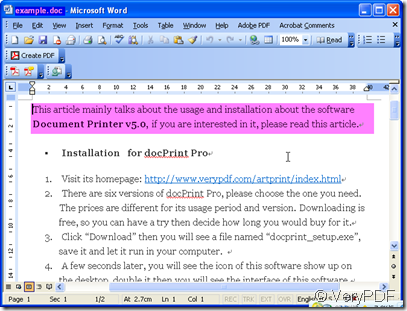
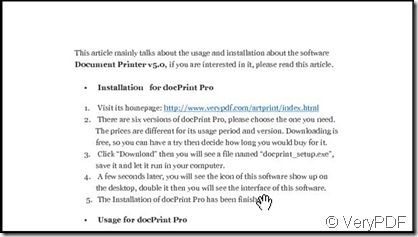
I think a visualized presentation can be enhanced then simply a trouble-free text, if things are defined in pictures one can easily be familiar with these.