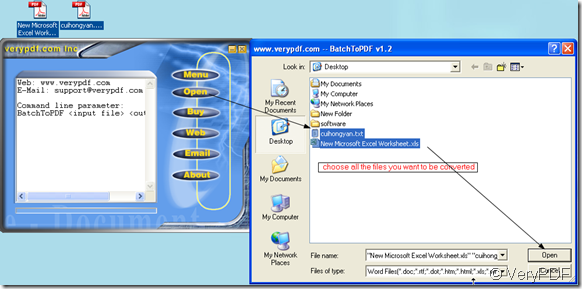Some guy asked that “I just downloaded the 64 bit system of PDF Camp Printer. I tried it with a single file and it worked well in Windows Notepad, although it froze my normal text program (Note Tab Light). I would like to be able to do batch conversion of multiple txt files to pdf format to be read on my Nook E-Reader. I don't see the Batch to PDF conversion program for 64 bit Windows. Any help?”
In order to help those who want to convert the text to pdf by batch conversion, I put an article here to show my way to do the converting. I use a software named PDF Camp Printer. Then I will show you how to use this software.
- Know PDFcamp Printer
As we need the software PDFcamp Printer to do the batch conversion, we should visit its homepage to know more about it then we can get how to use it and what other functions does this software have. It can converts any type of printable Windows documents, including DOC, DOCX, XLS, XLSX, PPT, PPTX, TXT and even HTML, to a universally accepted PDF file with the click of a button. This gives users a convenient and simple way to share any type of Windows document. PDFcamp Printer (PDF Writer) installs and operates as a printer driver, making the creation of PDF documents as easy as printing. PDFcamp Printer (PDF Writer) answers the need of corporations and individuals for a low-cost, easy to implement, easy to use and fast working PDF creation solution. If you feel that this software is good for you, you can visit its homepage to know more about it and download it to have a try. This is the link of its homepage:https://www.verypdf.com/pdfcamp/pdfcamp.htm
- Do the batch adding files and setting.
Click “Open” button to open the folder which contains the files you want to be converted. Click one of them then press “ctrl” button on the keyboard to choose other files you want to be converted, a few seconds later, you will see there are many new PDF files show up on the desktop in the source file name.
- Check the conversion.
As the output way of this software is “ Once adding will be converting”. Nearly in a second, the batch conversion will be finished. It supports ZIP(Zlib)/JPEG/CCITT Group4 compression for the image streams. If you want to make any editable document to PDF file, please have a try this software. It will help you a lot.