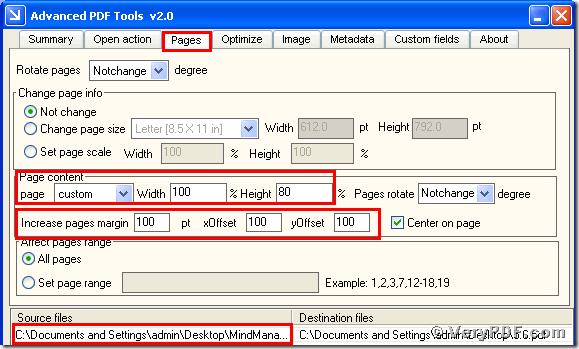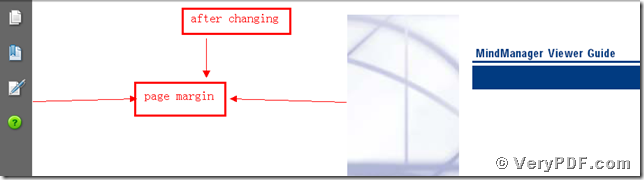Do you want to edit pdf content size and page margins ? Or have you ever met this problems in your daily office work? How do you fix this problem? If you are editing a pdf file, I am sure that you can meet this problem. As we all known that pdf file can not modify by itself. It needs to modify with the help of software. Here I will recommend the Advanced PDF Tools to you . It is amazing software that I ever seen. The reason is that this software can edit pdf content size and page margins very simplely and quickly. The interface of it is very friendly, it can be easily mastered by office workers. So here I will describe how to edit pdf content size and page margins by using this software.
(1)If you have this soft, that is good. If not you need to go to this link:
https://www.verypdf.com/pdfinfoeditor/advanced_pdf_tools_cmd.zip
Then download the Advanced PDF Tools through the following link
Do remember to extract it after the download is finished, for it is zipped package. Then unpack it.
(2) Install this software in your computer. After you finished the installation, you should better to register it. For it is a trial version, some functions are disabled. You are not afraid of registering, because the procedure is simple. You just need to input the codes that the verypdf.com.Inc enclosed it. Then there will be an icon in your computer.
(3) Let this software run, and click the label page “Pages”. Then move your pdf file(MindManager_Viewer_Guide.pdf) into this program, find the “Page content” and cancel the default status “No scaling”, choose “custom” and input the parameters of the width and height. The same way to change the “increase pages margin”. Then save the change. Please look at picture 1.
(4) Separately open the changed pdf file (5.6 pdf) and the before change pdf file(MindManager_Viewer_Guide.pdf). You will find that we had already edited pdf content size and page margins by using the Advanced PDF Tools. Here in order to let you obviously find the difference, I also give you two screenshots. Please look at them and find the change.
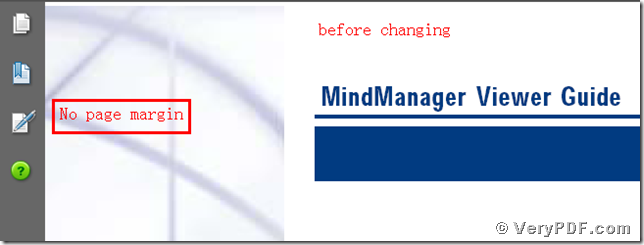 After viewing these two screenshots, you can find that, the page margin become larger than before and pdf content size become smaller than before too. You see it is very easy to understand. Why not to try it by yourself, you can enjoy it. Thanks for your reading.
After viewing these two screenshots, you can find that, the page margin become larger than before and pdf content size become smaller than before too. You see it is very easy to understand. Why not to try it by yourself, you can enjoy it. Thanks for your reading.