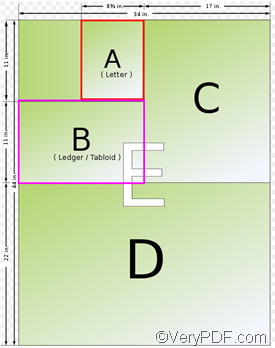VeryPDF PDFPrint Command Line is a PDF printer driver which can print existing PDF documents to any printer device that is accessible through the Windows operating system. PDFPrint Command Line is a stand-alone application which does not require any Adobe application like Acrobat or free Acrobat Reader. You can easily print A4 PDF to B4 paper via command line.
The chart below illustrates the different paper size between A series paper and B and other series paper sizes.
This article will focus on how to use this PDF printer to print A4 PDF to B4 paper via command line. The indispensible command required to specify paper size is -paper <string> or -paper <int>. To be more specific, if you are going to print A4 PDF to B4 paper, you are going to use one of the following commands as a part of the whole command line:
- § -paper 12----- 12 (without square brackets) is the value used to stands for B4 paper size by VeryPDF products. To get more information on the parameters, please refer to the paper definition list at the following website: https://www.verypdf.com/artprint/document-converter/index.htm
- § -paper “250 × 353 mm” ---- “250 × 353 mm” (with quotes) stands for the B4 paper size in centimeters
- § -paper “9.84 X 13.90 in” ---- “9.84 X 13.90 in” (with quotes) represents the B4 paper size in feet.
You can do as follows to print A4 PDF to B4 paper:
1. Run the command prompt
Click “Start”; > click “Run; > enter “cmd”(without square brackets) in the “Run” dialog box; > press “OK” to close the “Run” dialog box. The command prompt will appear on the desktop instantly.
2. Enter a command line in one of the following modes:
pdfprint.exe –paper <int> <PDF Files>
pdfprint.exe –paper <string> <PDF Files>
For instance, you can enter a command line as below:
D:\pdfprint_cmd\pdfprint.exe -paper 12 D:\hello.pdf
- § D:\pdfprint_cmd\pdfprint.exe is the directory for the executable file pdfprint.exe
- § -paper 12 is the command for setting the paper size. The number 12 can also be replaced by “250 × 353mm” or “9.84 X 13.90 in”;
- § D:\hello.pdf” is the path where the selected PDF named “hello.pdf” is placed.
3. The last step is to press the “Enter” key on the keyboard. The computer will send the PDF to the printer and drive it to print the A4 size PDF file to B4 size paper as soon as possible.
If you are interested in the commands of VeryPDF PDFPrint Command Line, please visit the following website to get help: https://www.verypdf.com/pdfprint/pdf-print-cmd.html .You can free download this PDF printer from https://www.verypdf.com/pdfprint/index.html