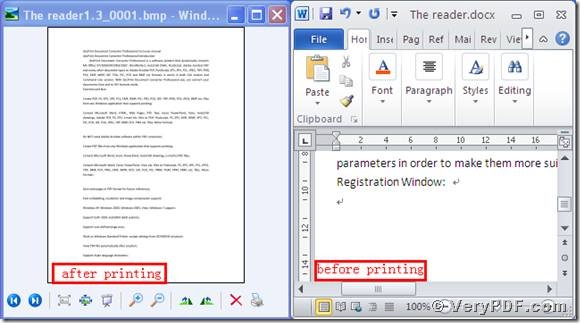Bitmap image has a short name “BMP”, if you want to print docx to bitmap image; you need to fulfill this function with the help of the software. So which software can be used in this process? The best choice is the software: the docPrint Document Converter Professional. One of its applications is the virtual printer. Even if it has two printers, but we just choose the docPrint PDF Driver to make it. It can print docx to bitmap image in your computer, which can not only save your ink and paper, but also can save your time.
Step 1 Install this software
Turn to this link: https://www.verypdf.com/artprint/docprint_pro_setup.exe , you can download it. Remember to install it in your computer for the future use.
Step 2 Open and print
- Open a docx file; click “File”;
- Find “print”, click it. You can also use hot key “ctrl+p”
- Choose “docPrint PDF Driver”, click “print”.
Look at picture 1.
(Picture 1)
Step 3 Choose the type and save the change
- After you click “print”, wait for a moment, the dialogue box “Save As” will popup
- Choose the suitable location for saving the target file
- Input file name
- Select the file type “BMP”
- Save the change
Look at picture 2.
(Picture 2)
At last, I put the target file and the original file together, it is very easy for you to find the difference. You see we had already printed docx to bitmap image.
Look at picture 3.
(Picture 3)
It is amazing for us to print docx to bitmap image by using the docPrint Document Converter Professional. Because it just take no more than ten seconds to make it. So why not to try it by yourself? In additional, there is a basic version of the docPrint Pro, which has the same functions as the docPrint PDF Driver. It also can print docx to png and so on. The price is inexpensive. Click this website: www.verypdf.com/artprint/docprint_setup.exe , you can download. Enter into this link
https://www.verypdf.com/order_docprint.html , you can purchase it.
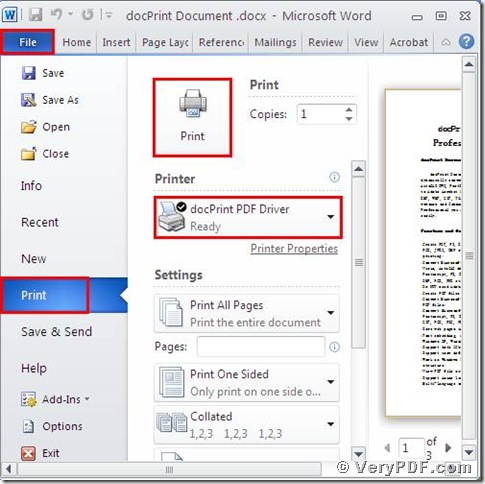
![clip_image002[4]](https://www.verypdf.com/wordpress/wp-content/uploads/2011/11/clip_image0024_thumb7.jpg)