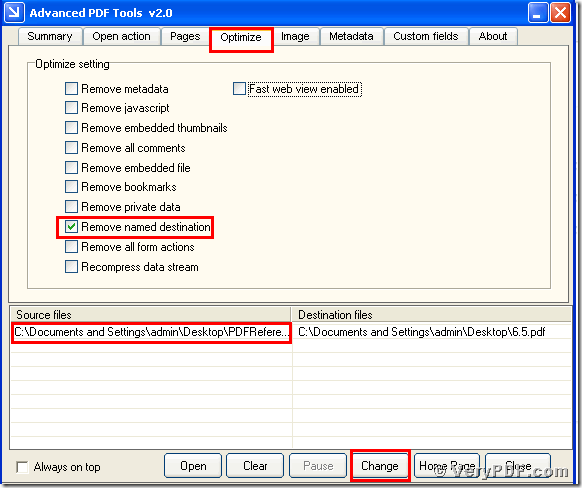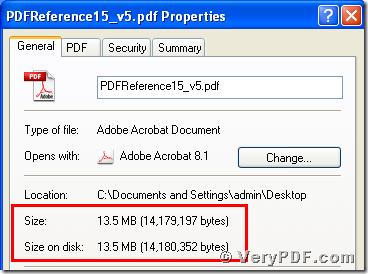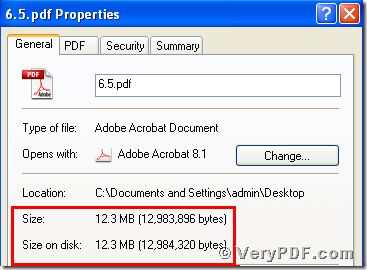This article is going to demonstrate how to remove named destination to reduce pdf size by using the Advanced PDF Tools.This is a brief and simple manner to fix this problem.If you read carefully about my this article ,you can know this software and how to remove named destination.
What is the Advanced PDF Tools?
The Advanced PDF Tools is a very fast and brief software to maintain your PDF files, it not only allow you to edit or add data into the document information fields of single or multiple PDF files, but also allows you to set summary, open action, page layout, page size, page margin, metadata, optimize for the web ,compression and other elements into your existing PDF files.
Right now we had already generally know this software,I guess right now you really want to know how to remove named destination to reduce pdf size.
The steps of the operations is bellowing:
Step 1, enter into this link https://www.verypdf.com/pdfinfoeditor/advanced_pdf_tools_cmd.zipand
download the Advanced PDF Toolsthrough the following link. Extract it after the download is finished,for this is a zipped package.Then unpacked it.
Step 2,double click the icon of the Advanced PDF Tools, then let this software run . Then drag your PDF file into this program.Meanwhile you can see the label pages like(Summary/Open actions/pages/Optimize/Image/Metadata/Custom fields/About),please click the label page“Optimize”,and find the title “Optimize setting”. You should choose the option box “Remove named destination”.Finally save the change.Please look at picture 1.
(picture 1)
Step 3, click the right-hand key and find the “properties”, you will find the change,we had already removed embedded thumbnails to reduce pdf size by using the Advanced PDF Tools.In order to let you easily find the change,I also input two screenshots to compare them .Please look at picture 2 and picture 3
(picture 2)
(picture 3)
After comparing two screenshots,we can easily find that the pdf size become smaller than before.If you want to know more about how to remove named destination to reduce pdf size,you can refer to here, user manual or visit https://www.verypdf.com/wordpress/ .