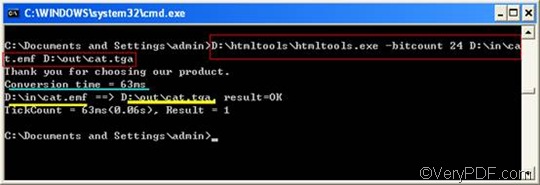Judging from the name, you can easily tell that VeryPDF HTML Converter Command Line is a HTML converter. However, VeryPDF HTML Converter Command Line is far more than a HTML converter. It can also be used to convert EMF to TGA, PDF, PS (Postscript), BMP, JPEG, GIF, PNG, WMF, JP2, PNM TIF, TIFF, JPG. You can download VeryPDF HTML Converter Command Line from the following website: https://www.verypdf.com/htmltools/index.html#dl
Bit depth or color depth is used to represent the number of colors that are available in an image's color palette in terms of the number of 0's and 1's, or bits, which are used to specify each color. The higher the bit depth of an image, the more colors are available in the palette.
This article aims to introduce a way to set bit depth and convert EMF to TGA via a command line. The following -bitcount <int>, which can be used to set bit depth, should be concluded in the command line.
1. Run the command prompt window
You can run the command prompt window very easily: click “Start”; > click “Run” on the home menu to open the “Run” dialog box; > enter “cmd” in the “Run” dialog box;>click on “OK” in the “Run” dialog box. The black and white command window will appear on the screen promptly.
2. Enter a command line
Because you want to set bit depth and convert EMF to TGA, the command line should contain four factors: the command for bit depth setting and three files, which are all included in the following command line pattern.
htmltools -bitcount <int> <EMF file> <TGA file>
- htmltools refers to the executable file, whose name is htmltools.exe, which is included in the folder titled htmltools in your computer by default.
- -bitcount <int> is the command that can be used to set bit depth. -bitcount is the parameter and<int> is the parameter value. int stands for integer, and here 1, 8 and 24 are permitted to be parameter values. The Angle brackets, which are used to mark essential contents, seldom appear in the command prompt window.
- <EMF file> represents the input file in EMF format.
- <TGA file> indicates the output file in TGA format.
The command line pattern above only tells what factors should be included in the command. However, when you are entering a command line in the command prompt window, you should enter the whole directories of the executable file, the input file and output file instead of their names. Taking the following command line as an example,
D:\htmltools\htmltools.exe -bitcount 24 D:\in\cat.emf D:\out\cat.tga
In this command line, the whole directories of the executable file, the input file and the output file, but not the bare names of them appear in the command line. With no doubt, you can replace the directories in the example with the real directory of the executable file, the input file and the output file in your computer.
- D:\htmltools\htmltools.exe is the directory of the executable file htmltools.exe, which is placed in the folder called htmltools on disc D.
- -bitcount 24 represents the command which specifies 24-bit as the bit depth for the output file converted from EMF to TGA. You can replace 24 with either 1 or 8.The higher the bit depth, the more the colors appear in the image, if it is necessary.
- D:\in\cat.emf is the directory of the input EMF file. It indicates that the input file named cat is in the folder in on disk D.
- D:\out\cat.tga represents the directory of the output file. It specifies TGA as the format of the output file, names the output file cat, and indicates to export the output file in the folder named out on disk D.
3. Press “Enter”
Press “Enter” on the keyboard, and the application can convert EMF to TGA in a wink. The following is the command prompt window, displaying the information of process after you press the “Enter” key. The red rectangle encloses the command line, the green line marks the conversion time, and the yellow lines underscore the input EMF file and the output TGA file.
The following images are the original EMF file, and the files converted from EMF to TGA.
The original EMF file
1-bit TGA file
8-bit TGA file
24-bit TGA file