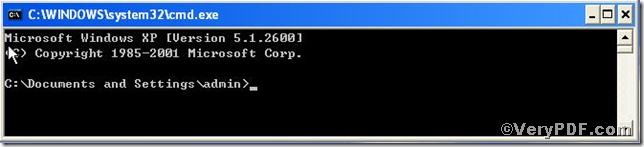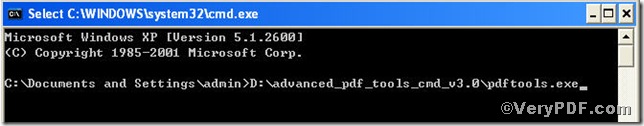This article is closely related to the one posted before. The VeryPDF.com will briefly elaborate how to set modify date using Advanced PDF Tools Command Line.
Follow this link you will obtain this useful helper https://www.verypdf.com/pdfinfoeditor/advanced_pdf_tools_cmd.zip. In order to execute this function, you need to launch the MS-DOS command prompt window, step as follows:
Click “start”>choose “Run”>input “cmd”>click“ok”, you will get the following box
Drag the pdftools.exe 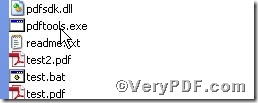 into the window box , you will see, another way you can type directly like that, pdftools, they both work well.
into the window box , you will see, another way you can type directly like that, pdftools, they both work well.
Let’s input the command line to modify date
pdftools -i "C:\input.pdf" -o "C:\output.pdf" -m "D:YYYYMMDDHHmmSSOHH'mm'"
Just input the modify date, then you could check the property. If you have any further questions you can read the former article How to edit create date using Advanced PDF Tools Command Line or just contacr us at https://www.verypdf.com.