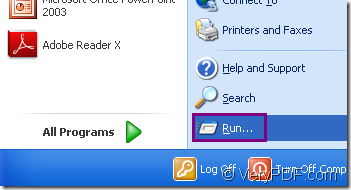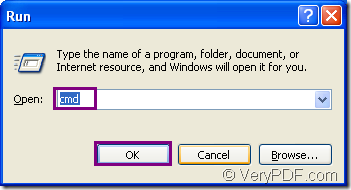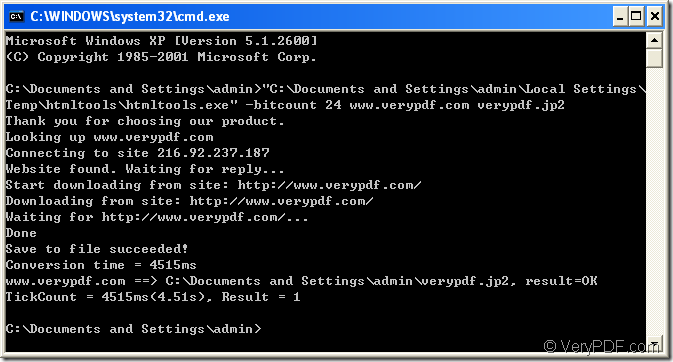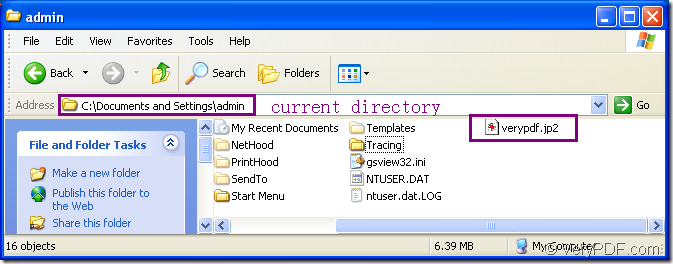The most commonly used bit depth values are 1-bit,8-bit and 24-bit,which can store 2 kinds of color,256 kinds of color and 16 million color respectively.The bigger the value of bit depth,the clearer the image files will be.Of course the bigger the file size will be,too.
If you want to set the bit depth while converting html to jp2 file,you should select a software which supports this function and can help you do the converting in a very short time.HTML Converter Command Line is good at converting work and support you to set many kinds of parameters such as the bit depth,resolution and so on.HTML Converter Command Line allows you to create previews or thumbnails of web pages in a number of different formats, such as TIF, TIFF, JPG, JPEG, GIF, PNG, BMP, PCX, TGA, JP2 (JPEG2000), PNM, etc. It also allows you to convert web pages to PDF, PS (postscript), WMF, EMF vector formats.Please download HTML Converter Command Line at https://www.verypdf.com/htmltools/htmltools.zip. You need to unzip the software to some suitable location in your computer.
The following part are the details to set the bit depth when converting html to jp2 format file.
Step1.Run cmd.exe program
You can launch cmd.exe program by two ways.
(1)Click “start”—“run” and input “cmd” in “open” edit box of the “Run” dialog box,end with “OK” button.Please see Figure1 and Figure2,then a cmd.exe dialog box will come out.
Figure1.
Figure2.
(2)The hot key “Windows”+ “R” combination will also help you.
Step2.Input command line
The most important step is inputting command line in cmd.exe dialog box.The command line contains called program,parameter,source file and target file.There is a basic structure showed as following one:
htmltools.exe –bitcount value www.verypdf.com output.jp2
htmltools.exe is the called program in the conversion of html to jp2.You can see the file after you installing HTML Converter Command Line in your computer.htmltools.exe is an executable file in HTML Converter Command Line which is also the core in the software.
–bitcount value is the parameter setting about bit depth.
www.verypdf.com can be seen as source file.Because when you run the conversion,htmltools.exe will search for the webpage via Internet and download information on it,then convert them to target file.
output.jp2 is the target file.
You can see Figure3,it shows the whole command line to convert html to jp2.
Figure3.
"C:\Documents and Settings\admin\Local Settings\Temp\htmltools\htmltools.exe" -bitcount 24 www.verypdf.com verypdf.jp2
"C:\Documents and Settings\admin\Local Settings\Temp\htmltools\htmltools.exe" is the path of htmltools.exe.If the path is too long to you,you can drag the file from its folder to cmd.exe dialog box.
-bitcount 24 is the value of bit depth,you can set it as 1,8 or 24.
www.verypdf.com is the URL of some webpage.
verypdf.jp2 is the name of target file,which you can set by yourself.
Step3.Find your target file.
In the specified directory,you can find your target file.If you didn’t specify the path for target file like the example in Figure3,please look for the file in current directory and you can see Figure4.
Figure4.