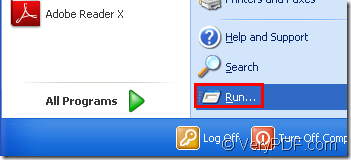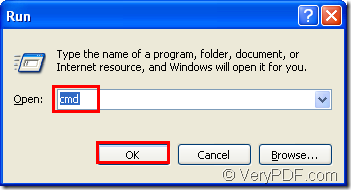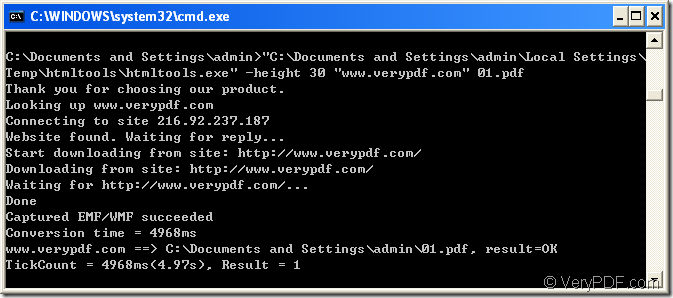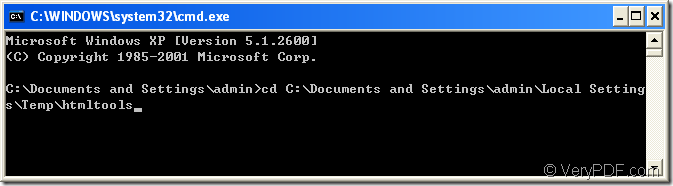HTML Converter Command Line is an expert to convert html to pdf files.In the process of converting html to pdf,you can set many kinds of parameters for pdf file such as page height,page width,producer,author,creator and so on.But how to use HTML Converter Command Line seems to be a problem to some people.This article will tell you how to use HTML Converter Command Line to convert html to pdf file and set the page height of pdf file.By the way,don’t be scared about command line.It will be a very good helper if you can master the command line in this conversion because all the command lines have the similar main structure and you can draw inferences about other cases from one instance.Then you will learn a lot of useful things.
The steps to convert html to pdf can be divided into three parts:Enter cmd.exe dialog box,input command line and browse the target file.
1.Enter cmd.exe dialog box
Cmd.exe dialog box can be opened by two way,a regular method and a quick method.
Regular method:Click “start”—“run” and input “cmd” in “open” edit box in “Run” dialog box.Then click “OK” button.Please see Figure1 and Figure2.
Figure1.
Figure2.
Quick method:The hot key “Windows”+ “R” combination is very efficient,too.
2.Input command line
You can follow the following structure to input command line in cmd.exe.
htmltools.exe –height value “www.verypdf.com” output.pdf
htmltools.exe is the called program in the conversion of html to pdf.It is an executable file in software HTML Converter Command Line.
-height value is the page height of pdf file.You can set any value as you want.
www.verypdf.com can be seen as source file.
output.pdf is the target file.
Please see Figure3.There are the whole commands to convert html to pdf file.
Figure3.
"C:\Documents and Settings\admin\Local Settings\Temp\htmltools\htmltools.exe" -height 30 "www.verypdf.com" 01.pdf
"C:\Documents and Settings\admin\Local Settings\Temp\htmltools\htmltools.exe" stands for the path of htmltools.exe.You can drag the file into cmd.exe dialog box for saving time.
-height 30 is the value of page height.
“www.verypdf.com” is the URL of some webpage which you want to convert to pdf file.When you run the conversion,htmltools.exe will find the webpage on the Internet and download the information on it,then convert the page to pdf file.
01.pdf is the name of target file.
3.Browse the target file.
The target file can be found in some location of your computer after converting html to pdf.Then you can browse it.
By the way,some people don’t know where to download HTML Converter Command Line.The website is https://www.verypdf.com/htmltools/htmltools.zip. You should register the software when you use it.Just input the register code under the installation directory of HTML Converter Command Line in cmd.exe dialog box.The command to change the current directory is “cd”.Please see Figure4.
Figure4.
End with “Enter” button on the keyboard,you can use HTML Converter Command Line with any limitations.