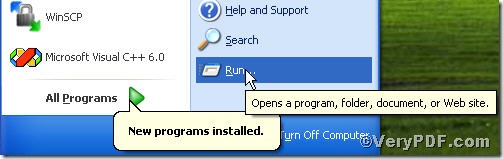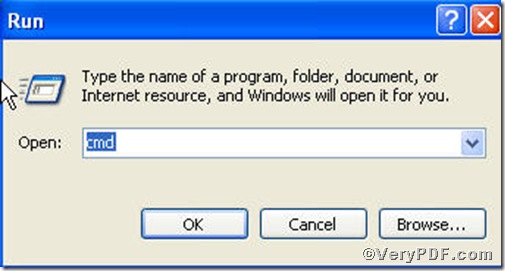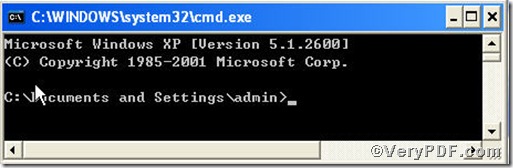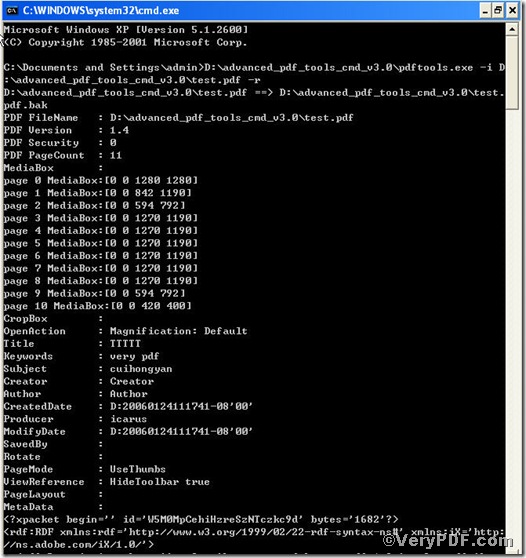If have countless pdf files to sort out, what you should do?, open them one by one, oh, please not, come on, you need to know the whole general information, such as their tittles, author, publish press, etc., if you know them, you can sort then easily,making this task not time-consuming any more . How can you achieve this, by using Advanced PDF Tools Command Line, which allows you to see all the general information they show you.
Follow this link you will obtain this useful helper https://www.verypdf.com/pdfinfoeditor/advanced_pdf_tools_cmd.zip. In order to execute this function, you need to launch the MS-DOS command prompt window, step as follows:
And then input cmd to the propped up box
Next, you will get the following box
Final step, you input your command line to run this function, and the line is
-r The option -r is to show the detail information of selected PDF files, including file name, PDF version, security, file page count, title, author, etc. pdftools -i "C:\input.pdf" –r ,where the "C:\input.pdf" is the file's path name.
After completion, you will get you desire result
Now, you will clearly see all kinds information about the pdf file, title, subject, author, page mode, which will help you to sort them in terms of any category. additionally, you can resort to Advanced PDF Tools Command Line User Manual that you already downloaded Advanced PDF Tools Command Line.
Please don not hesitate to visit us at https://www.verypdf.com.