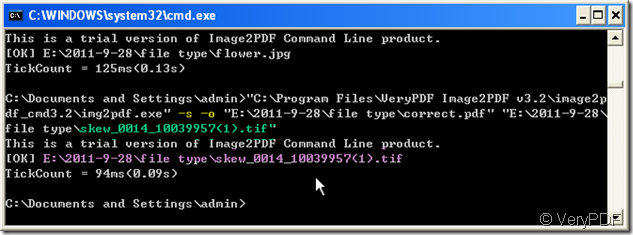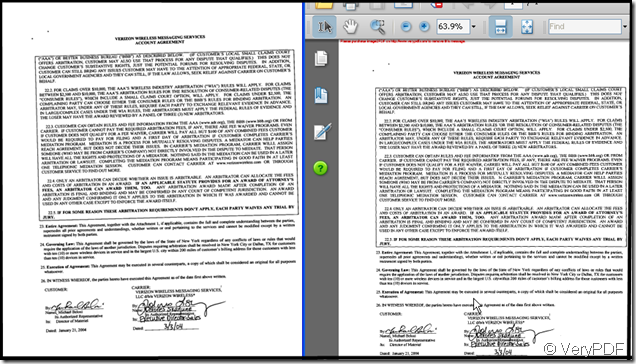It is often occur to us that after scanning a paper document, we get a skewed image file. Then how to make a skewed image file correct? If you are interested in this matter, please read this article.
I recommend software to you. It is Image2PDF which can make the skewed image file to straight PDF file. It is also a combination of the version command line and the version GUI. You can choose to use the one you like. The principle of this software is that converting the image to PDF then correct the skewed part. Then I will show you how to make the skew correct image file by command line.
- Visit Image2PDF homepage.
We can not deny the old saying that “A workman must sharpen his tools if he is to do his work well”. When we want to use this software to work for us, we should better know very well of Image2PDF then we can make full of use its functions. This is its homepage.https://www.verypdf.com/tif2pdf/tif2pdf.htm
- Downloading it.
If you fee this software is useful for you, you can download it to your computer or advanced cell phone to have a try. As we need the version command line, we should remember the software execution file accurately then we can cal it easily. https://www.verypdf.com/tif2pdf/tif2pdf.htm
- Run MS Dos windows and call Image2PDF.
Run "cmd" command from "Start Menu"->"Run" then run the Img2PDF command from the command line window (Img2PDF software can be found in your Image2PDF command line uncompress directory) . Call Image2PDF to the windows.
- Add skew correct parameter according to the usage.
The usage of Image2PDF command line is :Img2PDF [options] <-o output> <images> eg:Img2PDF -b -3 -o c:\sample.pdf c:\*.tif so the command line we should input:
C:\Documents and Settings\admin>"C:\Program Files\VeryPDF Image2PDF v3.2\image2p
df_cmd3.2\img2pdf.exe" -s -o "E:\2011-9-28\file type\correct.pdf" "E:\2011-9-28\file type\skew_0014_10039957(1).tif"
This is a trial version of Image2PDF Command Line product.
[OK] E:\2011-9-28\file type\skew_0014_10039957(1).tif
TickCount = 94ms(0.09s)
Take a skewed image for example to show you the detail steps to do skew correct by command line.
-
Through checking the PDF file to compare the effect before converting.