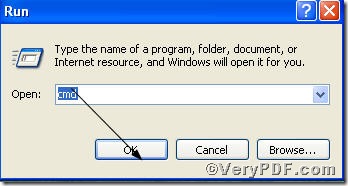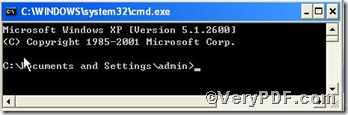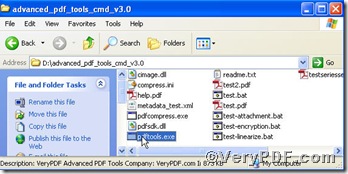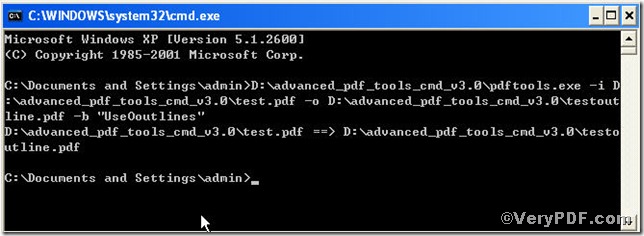How do you feel when open a pdf file, you could clearly see its outlines, you will know where to start and how the text connects. However, some ones do not happen like this, so you need to make them display their outlines by a quick way., and what is the quick way, by mastering this knack you would be free to set outlines when opening. So, for the moment, forget everything you’ve learned or think you know about page numbers. Let’s start at the beginning; since it won’t take too long . . . its name is Advanced PDF Tools Command Line. Why not have a try.
Follow this link you will obtain this useful helper https://www.verypdf.com/pdfinfoeditor/advanced_pdf_tools_cmd.zip. In order to execute this function, you need to launch the MS-DOS command prompt window, look at the screenshot,they will guide you
now input pdftool, or just drag the
into it, you can get
then input –i and drag the the input.pdf into it , and then input –o followed a output file which you want to read later, then input -b "UseOutlines" , here, one thing you should bear in mind, make sure the command line you input accurate
press the enter key, you will see
if you get this, which means you made it and check the file, it is the one you want to see.
If you have any further questions you can read the former articles and more information on how to edit your pdf files by using Advanced PDF Tools Command Line, you can visit at https://www.verypdf.com.