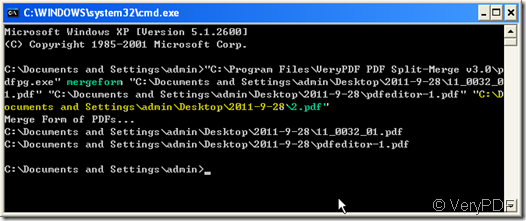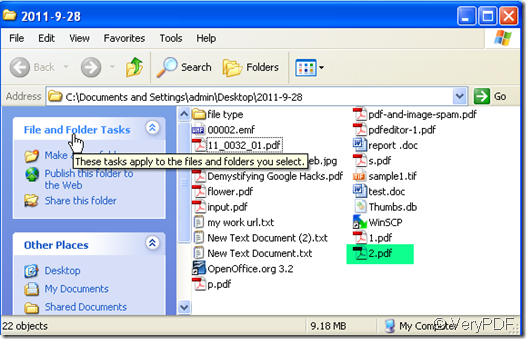Some day before, a customer asked that “I'm trying to use your txt2pdf converter and need information on setting custom page sizes. Some of your pages are set in inches, some in mm, but the units in the length and width fields don't seem to be either. I thought it was picas, but that doesn't seem to be the case either. I have horizontal alignment working fine, but I'm having a hard time getting the pagination correct. Can you advise me on setting custom page sizes? Also, do you have a product that will work from the command line that will do both a text to pdf conversion and also split and merge? Thanks.” In order to help more who have the same question, I put an article about this matter here.
The unit in text2pdf application is point, 1 inch = 72 point, you can use PDF Split-Merge product to split and merge your PDF files which also supports command line. Then I will show you how to split and merge files by command line.
- Downloading PDF Split-Merge here:https://www.verypdf.com/pdfpg/index.html
When you enter the homepage, please read the introduction and usage carefully, then more you know about it, the easier when you are using. After downloading successfully, you will find it is an GUI version. Please do not be surprised, it also supports command line. You can call "C:\Program Files\VeryPDF PDF Split-Merge v3.0\pdfpg.exe"
- Run MS Dos.
Start the DOS command line window (i.e. run "cmd" command from "Start Menu"->"Run"); then run the PDF Split-Merge command from the command line window (PDF Split-Merge software can be found in your PDF Split-Merge command line folder)
- Read the usage and add parameters according the usage.
I will merge two PDF files together for example. I name the new PDF file as 2.pdf and keep it in C:\Documents and Settings\admin\Desktop\2011-9-28. I have merged the PDF file pdfeditor-1.pdf and 11_0032_01.pdf together.
The detail command is: C:\Documents and Settings\admin>"C:\Program Files\VeryPDF PDF Split dfpg.exe" mergeform "C:\Documents and Settings\admin\Desktop\2011-9 1.pdf" "C:\Documents and Settings\admin\Desktop\2011-9-28\pdfeditor ocuments and Settings\admin\Desktop\2011-9-28\2.pdf"Merge Form of PDFs...
C:\Documents and Settings\admin\Desktop\2011-9-28\11_0032_01.pdf
C:\Documents and Settings\admin\Desktop\2011-9-28\pdfeditor-1.pdf
- Check the merged PDF file.
By this way, we can split and merge PDF file by command line and without any limitations.