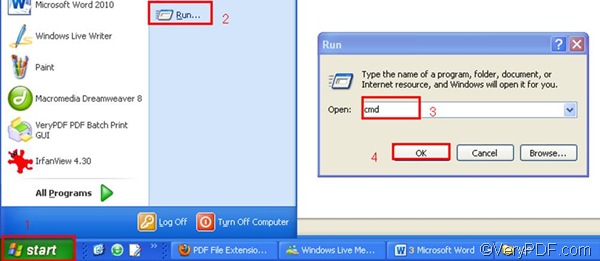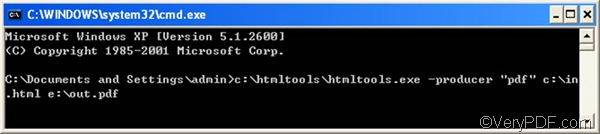HTML is a web file format. Usually, a web page within a static website is of the web file extension HTML. The HTML file can be used to store formats tables, text, images, and other contents that you can see a Web browser. You can use VeryPDF HTML Converter to convert HTML to PDF and edit PDF subject via either CLI (command line interface) or GUI (graphic user interface). Though, most modern computers use a graphical user interface (GUI). Some programs and commands are not available through GUI, but are only available through a command prompt. This article aims to focus on the CLI version. You can download the CLI version by clicking VeryPDF HTML Converter command line.
After you install VeryPDF HTML Converter command line, please follow the steps as follow to see how quick you can convert HTML to PDF and edit PDF subject.
You should begin with opening the command prompt window. If you are in Windows, you can access the command prompt window by clicking “Start”, > “Run”, > type “cmd”, >click “OK”.
Secondly, you should follow the command line syntax as illustrated below to enter a command line:
htmltools -subject <string> <HTML file> <PDF file>
For instance, if the executable file on disk c, the input file in on disk c and the output file is on disk e, then you can type a command line as follows:
c:\htmltools\htmltools.exe -producer "pdf" c:\in.html e:\out.pdf
- c:\htmltools\htmltools.exe is the directory of the main executable file of VeryPDF HTML Converter command line.
- -producer "pdf" defines PDF producer as pdf. This is the command that can be used to edit PDF subject.
- c:\in.html represents the input file named in.html which is placed on disk c. the file extension indicates that the ouput file format should be HTML.
- e:\out.pdf represents the output file named out.pdf on disk e. The file extension indicates that the output format should be PDF.
After you typing the command line that can be used to convert HTML to PDF and set PDF subject in the command prompt window, you should press “Enter” on the keyboard. You can get the PDF file in a couple of seconds. If you want to get more information of VeryPDF HTML Converter command line, please read the VeryPDF HTML Converter Command Line User Manual. To purchase VeryPDF HTML Converter command line, please click Purchase