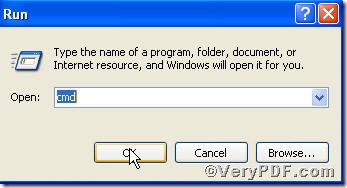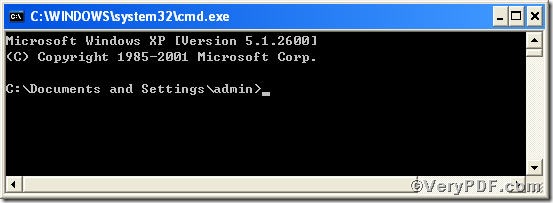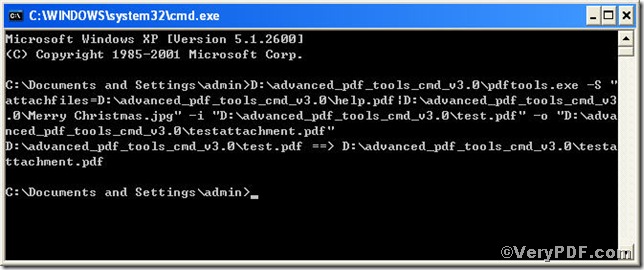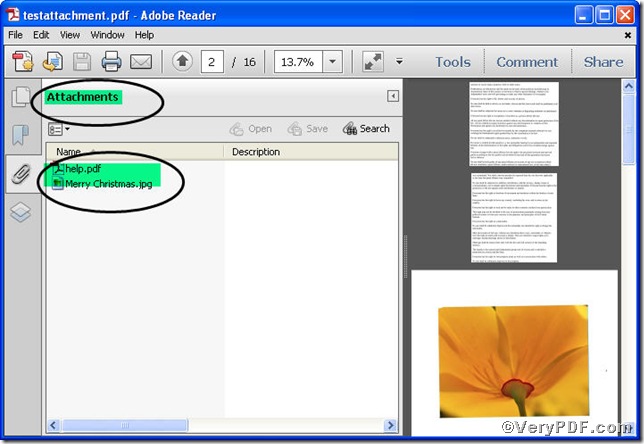You may like to sort your pdf files by categories, it is a good habit. If you have some cherished pictures and texts or other kinds of files which are closely related to your favorable pdf files, what you should do, just put them together in a new folder? It is not so bad, but they are easily missing because of your careless operation. Why not edit pdf attachment, that’s to say, edit the picture and text into an attachment that could be attached to you favorable, by doing so they will stick together and won’t be separated, this article is going to show you how to edit pdf attachment using Advanced PDF Tools Command Line.
First step—Downloading
Follow this link you will obtain Advanced PDF Tools
https://www.verypdf.com/pdfinfoeditor/advanced_pdf_tools_cmd.zip
The whole package is just of 3.04 MB, making the download swiftly, do remember to extract it, for it is a zipped package.
Second step—Launching
You are bound to launch MS-DOS command prompt window. Because the command line is bound to be operated under the MS-DOS environment. The procedure is easy, and the following pictures will guide you.
1) click “start” and then go to “Run”
2) input cmd into the following
3) press “ok”, you will find MS-DOS command prompt window popping up
Third step—Inputting
input command line to edit pdf attachment
it goes below
pdftools.exe -S "attachfiles=C:\1.txt|C:\2.jpg|C:\3.pdf" -i C:\in.pdf -o C:\out.pdf
where
- the option -i is to specify a pdf filename or a directory for input,
- the option -o to specify the pdf file name for output,
- -S to attach pdf file
The VeryPDF.com attaches two files, one is
The other is
when the input is done, press “enter” key, you will see
Fourth step—Checking
open the file to check the pdf attachment, screenshot again