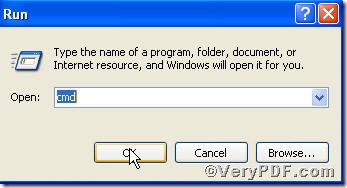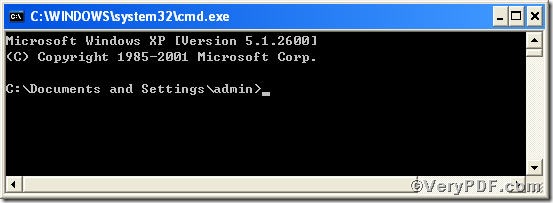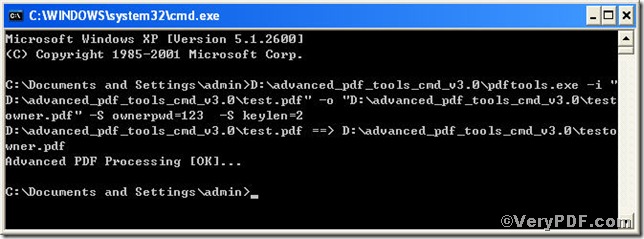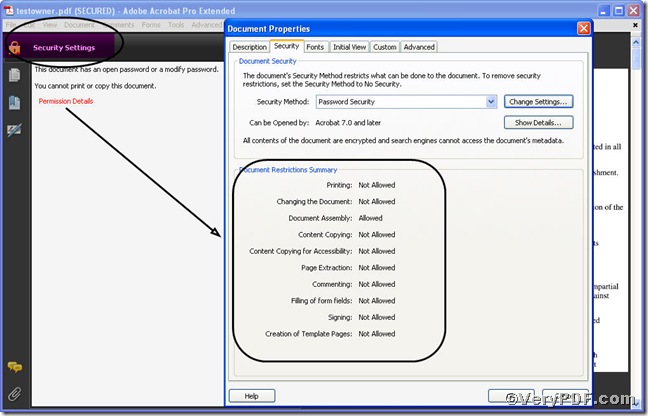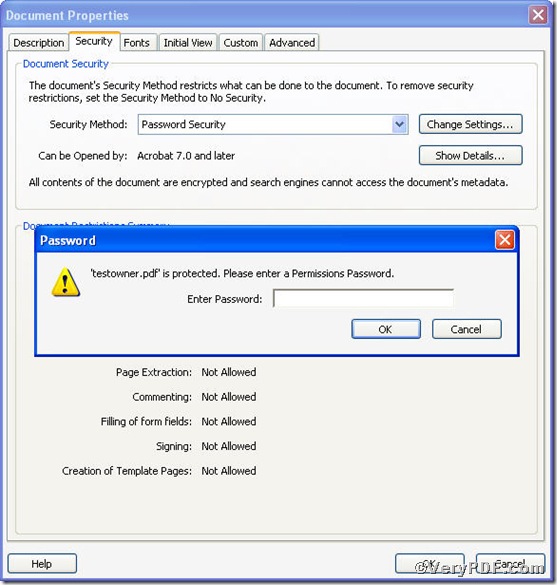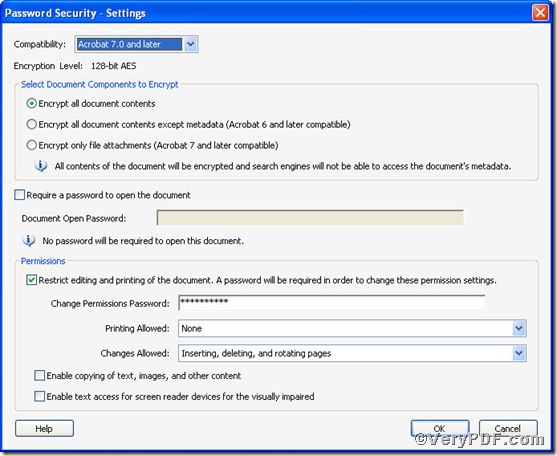Encryption is an especially popular and effective technique for maintaining Internet security. People rely on encryption on the Internet more than ever before. For shopping, paying bills, banking online, and many other purposes, it's important that Internet transactions remain as secure as possible. A pdf owner password is the password used to set document restrictions in pdf files. In Adobe Acrobat, the pdf owner password is called the change permissions password. As of the latest PDF version, document restrictions can include printing, changing the document, document assembly, content copying, content copying for accessibility, page extraction, commenting, filling of form fields, signing, and creation of template pages. Therefore, encrypting pdf file with owner password allows you to protect your copyrights. The follow part will show you how to encrypt pdf file with owner password using Advanced PDF Tools Command Line.
First step—Downloading
Follow this link you will obtain Advanced PDF Tools
https://www.verypdf.com/pdfinfoeditor/advanced_pdf_tools_cmd.zip
The whole package is just of 3.04 MB, making the download swiftly, do remember to extract it, for it is a zipped package.
Second step—Launching
You are bound to launch MS-DOS command prompt window. Because the command line is bound to be operated under the MS-DOS environment. The procedure is easy, and the following pictures will guide you.
1) click “start” and then go to “Run”
2) input cmd into the following
3) press “ok”, you will find MS-DOS command prompt window popping up
Third step—Inputting
input command line to encrypt pdf file with owner password
it goes below
pdftools.exe -i C:\*.pdf -o D:\*.pdf -S ownerpwd=123 -S keylen=2
where
- -i is to specify a pdf filename or a directory for input,
- -o is to specify the pdf file name for output,
- -S ownerpwd=123 to encrypt owner password as 123,
- -S keylen=2 refers to 128 bit AES encryption (Acrobat 7 or higher)
when the input is done, press “enter” key, you will see
Fourth step—Checking
you will find there is a security setting appeared. If you click “Permission Details”, a window will popup showing the document restrictions. and you click “Change Setting”, an owner password is needed, see below,
and then typing owner password 123, you are allowed to see,
If someone want to print, change the document, document, content copying, etc., an owner password is needed. In other words, you have succeeded in encrypting pdf file with owner password.