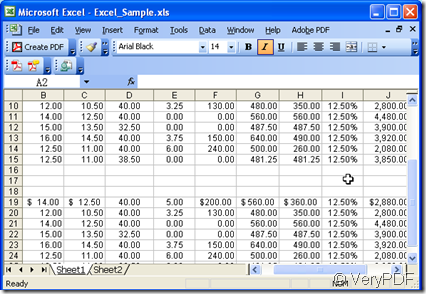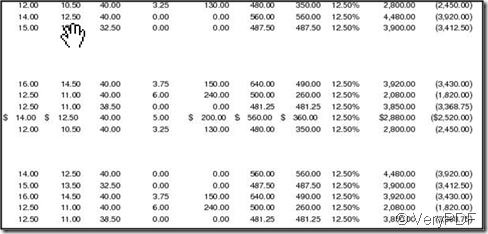Jpg is nearly the most common image file format. When you need to show your Excel in the format of Jpg, docPrint Pro is a good assistant for you. Taking converting Excel to jpg for example, let’s talk about a method about converting Excel to image file.
docPrint Pro is an software which can be both used in the printing area and conversion area. When you use it to do the converting, it nearly can convert all the printable file to other file formats. Saving pages and jobs to BMP, DCX, EMF, WMF, GIF, JPG, MNG, PBM, PCD, PCX, PGM, PIC, PSD, PNG, PNM, PPM, TGA, TIFF, AVS, JBG, JP2, PDF, PS, EPS, WBMP, XBMP, XPM, etc. files is reachable for docPrint Pro.
- Detail operations for docPrint Pro.
Converting Excel to jpg for example, then it will be helpful for you to conversion from your file to other file formats. Three steps in a minute then you can end the conversion. Take an random Excel for example.
1. Add Excel to docPrint Pro.
Double click the icon which looks like a magnifier on the desktop, and then simply drag the Excel from its folder to the blanks. You can also add other printable files to blanks in the meantime, such as PDF, DOC and so on so forth. Then it can output the jpg file in the same time.
2. Choose the target the file format.
Click the button setting; there will bounce a new dialog box. In the first menu label base setting, there is a drop-down menu list. Here you can choose jpg as your target the file format. If you need to adjust the color depth and color resolution, please go to save image mode label.
3. Start conversion.
docPrint Pro will process the converting automatically after you click the button start. A few seconds later, you can check the conversion effect. If you have set the function that view after conversion, the jpg file will open automatically after conversion. Please check the conversion effect here:
All that I have shown above is mainly about the conversion from Excel to jpg by the docPrint Pro GUI version. If you need to use the command line and docPrint PDF Driver version, please check it here. https://www.verypdf.com/artprint/index.html. There are many articles about how to use the this software. https://www.verypdf.com/wordpress/