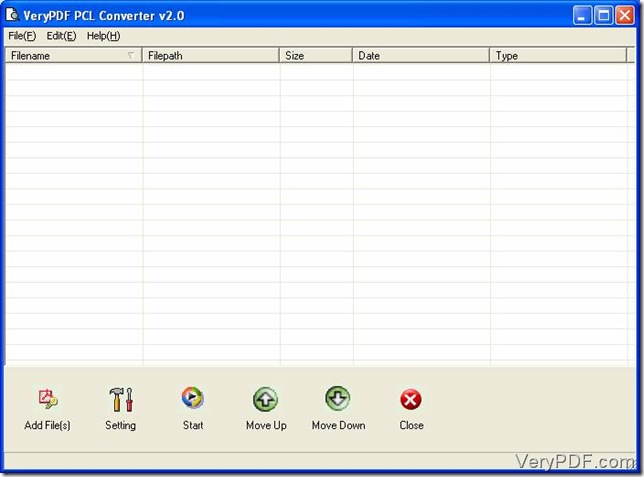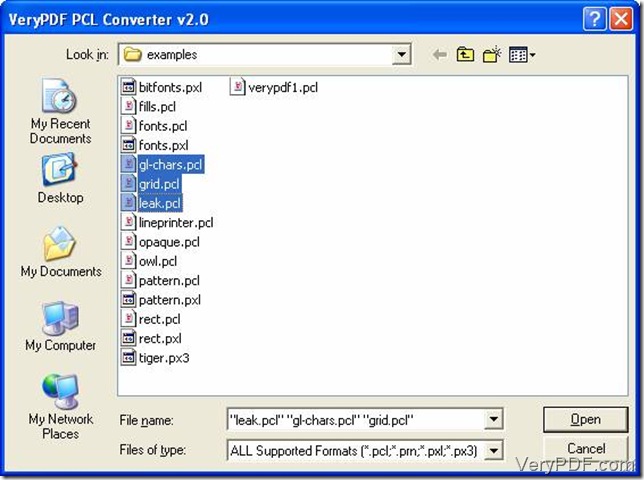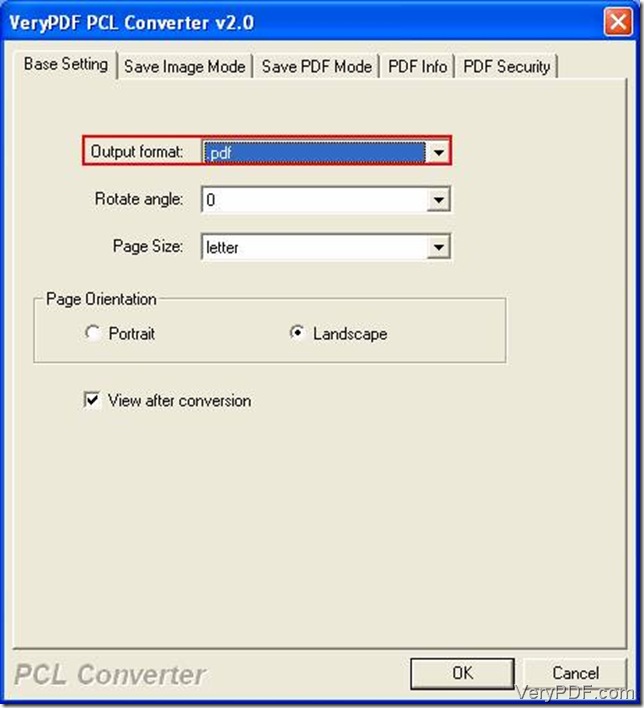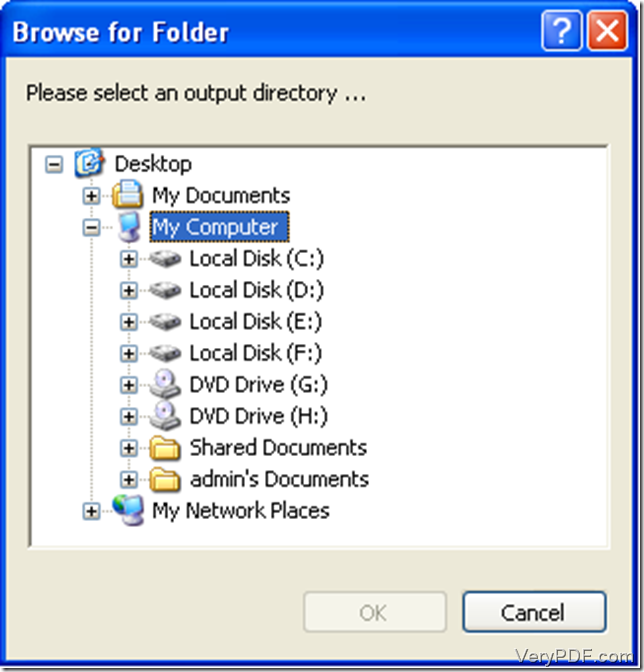This article is to introduce you a converter, VeryPDF PCL Converter, which enables you to get the conversion job done as easily as possible. The features you will find in VeryPDF PCL Converter truly improve your effectiveness in converting pcl to bitmap. Beyond that, VeryPDF PCL Converter can convert print files, like PCL, PXL and PX3, to many other formats. You can download it from https://www.verypdf.com/pcltools/index.html.
Then, how to convert pcl to bitmap in VeryPDF PCL Converter?
At first, start the Converter by selecting VeryPDF PCL Converter from your windows start menu’s VeryPDF PCL Converter v2.0 entry. In another way, double-clicking the icon “VeryPDF PCL Converter” on your desktop gives you access to picture 1.
Next, click the toolbar button “Add File(s)” to choose pcl files you want to covert in the “VeryPDF PCL Converter 2.0” dialogue box (picture 2). Hit the button “Open” and get back to picture 1.
Picture 2
Then Click the “Setting” tab to customize “the output format” option. When you click “Setting”, VeryPDF PCL Converter opens a window(picture 3). Select the “Base Setting” tab and choose BMP format. Click “OK” to save your setting.
Picture 3
Lastly, click “Start” on the quick access toolbar to convert from pcl to bitmap and select an output directory in picture 4. Click “OK”.
Picture 4
The previous passages describe the way to convert pcl to bitmap by VeryPDF PCL Converter briefly. If you want to know a lot more, please visit this page: https://www.verypdf.com/pcltools/index.html. If you need it, go to this website: https://www.verypdf.com/pcltools/index.html. Thanks for reading this article!