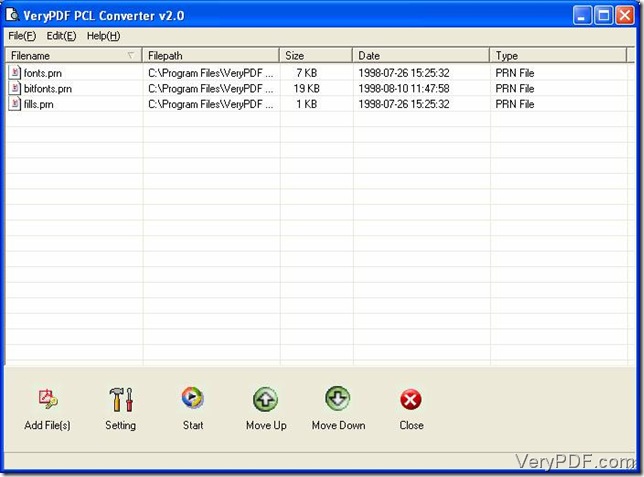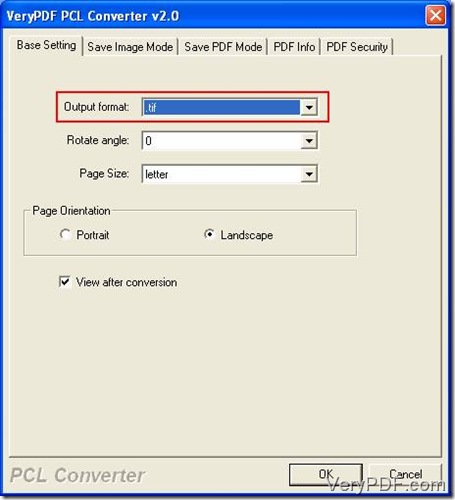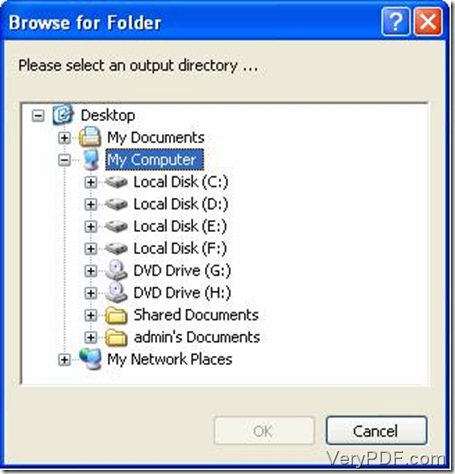TIF also called TIFF is an image format which has been accepted by many image processing applications like Adobe Photoshop, Jasc GIMP and Paint Shop Pro. PRN files are usually used in printers and they are inconvenient to share and transmit on the network. To convert prn to tif is one method to deal with the shortage.
You can get this software from this website, https://www.verypdf.com/pcltools/index.html. Before you start converting, you should install VeryPDF PCL Converter in your computer.
The following passages will guide you to convert prn to tif step by step.
The first step: Add PRN files into the file list of the main interface.
When you double click the icon “VeryPDF PCL Converter” on your desktop, the main interface will be displayed. Now you need to put PRN files we want to convert into the middle part of the main interface before we start converting. You can open the directory where the files are stored, drag them from this window to the main interface and drop them. Then you will see the files displayed in the file list as illustrated in picture 1.
Picture 1
The second step: Set parameters.
In this step specify TIF as the output format in the combo box of “Output format”. You can follow this menu path, “File(F)”-“Settings”, to open the setting dialogue box (picture 2). By clicking “Base Setting”, you can see all the contents in this tab. Just choose the parameter as TIF in the dropdown list of “Output format” which is circled by a red rectangle and click “OK” to save your setting.
Picture 2
The last step: Convert PRN files in the file list to TIF.
Clicking “Start” is the operation to start this conversion. After doing this, a window called “Browse for Folder” will pop up on your screen. You can choose a directory for the conversion TIF files and click the “OK” button. Picture 3 is the window to choose an output directory.
Picture 3
As this article shows, this is the way to convert prn to tif. If you want more features about VeryPDF PCL Converter, you can visit this webpage, https://www.verypdf.com/pcltools/index.html.