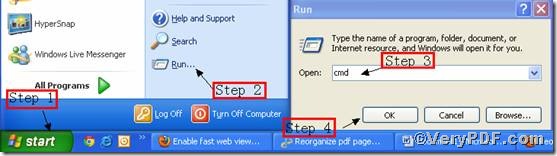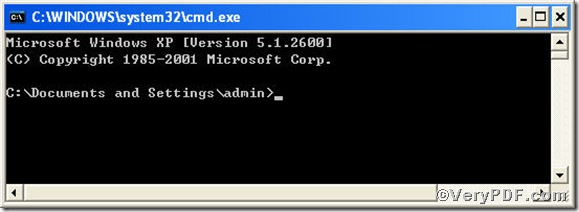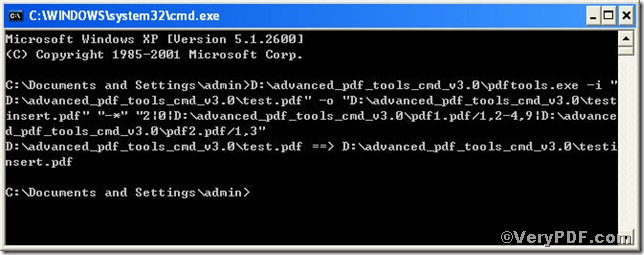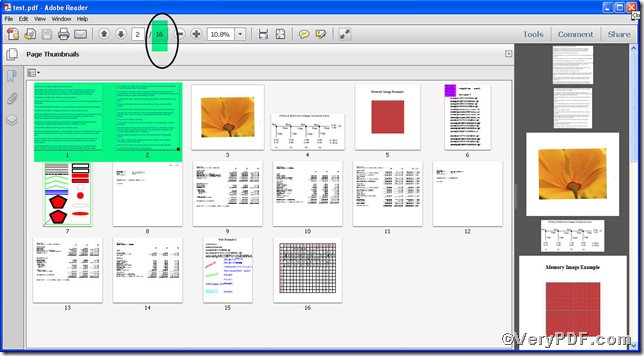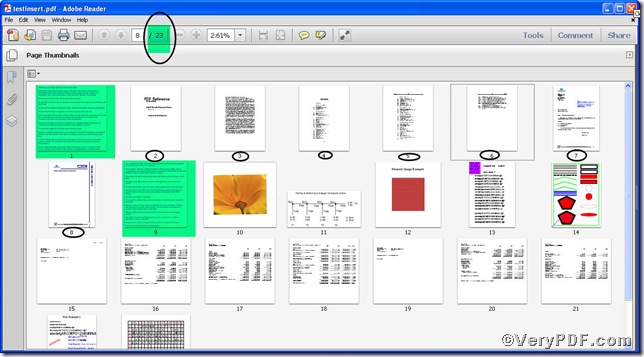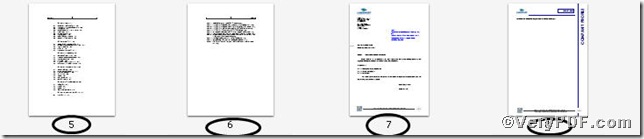Below is a complicated task, insert pages specified by page range (1, 2-4, 9) of pdf1.pdf and (1, 3) of pdf2.pdf respectively into input.pdf before second page. Inserting pdf pages would not be an easy task for you if you had not found a right tool to assist you. Advanced PDF Tools Command Line is your best choice, if you want to insert pdf pages in an easy and quick way. But with the help of command line, you can finish it effortlessly. Perhaps you can’t help waiting, go for experiencing!
First, follow this link you will obtain Advanced PDF Tools
https://www.verypdf.com/pdfinfoeditor/advanced_pdf_tools_cmd.zip.
do remember to extract it, for it is a zipped package.
Second, launch the MS-DOS command prompt window
steps are as follows:
start the dialog box of “cmd.exe”: press “start”>choose “Run”>input “cmd”>press “ok”
when the following appears, you will have the MS-DOS command prompt window
Third, input the command to insert pdf pages
it goes below
pdftools.exe -i “C:\input.pdf” -o “C:\output.pdf” “-*” “2|0|d:\pdf1.pdf/1,2-4,9|d:\pdf2.pdf/1,3”
where
- the option -i is to specify a pdf filename or a directory for input,
- the option -o is to specify the pdf file name for output,
- “-*” “2|0|d:\pdf1.pdf/1,2-4,9|d:\pdf2.pdf/1,3″ : -*” is to insert pdf pages, 2 means source file’s page number, 0 means before and 1 after.
so the command line can be paraphrased as add pages specified by page range (/1, 2-4, 9) of d:\pdf1.pdf and (/1, 3) of d:\pdf2.pdf respectively into d:\input.pdf before second page.
when the input is done, press “enter” key, you will see
Fourth, open the file to check the result
Through the contrast, you can find totally 7 pages have been inserted, they are 1,2-4,9 of d:\pdf1.pdf and page 1,3 of d:\pdf2.pdf respectively and indicated by black circle. Below are zoomed and separated new added pages.
Till now, you will realize that this tool greatly saves your time, if you operate command line correctly, you will make inserting pdf pages like a piece of cake by using Advanced PDF Tools Command Line.
If you have any further questions, please feel free to visit at www.verypdf.com.