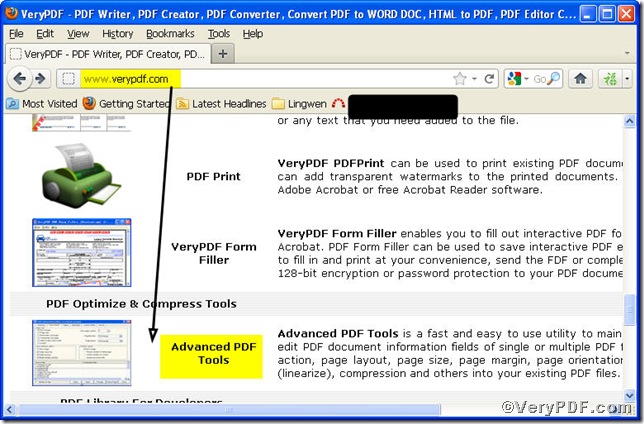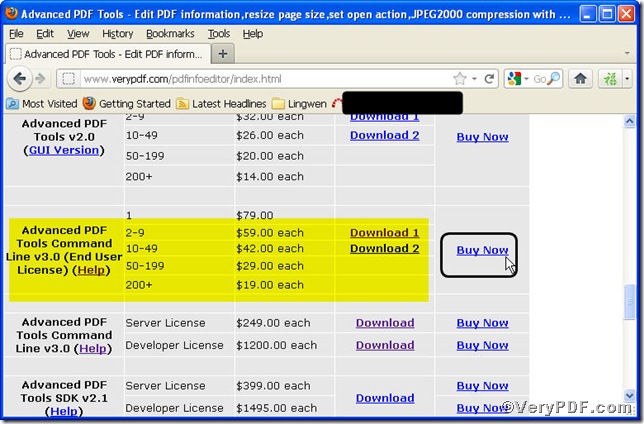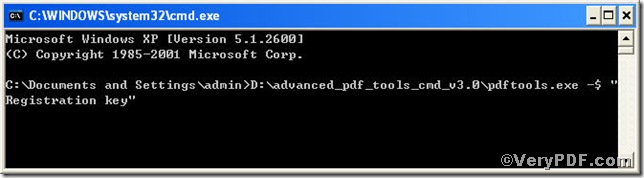From all articles posted here, https://www.verypdf.com/wordpress/author/icarus, you are allowed to master plenty of useful skills on editing pdf files by using Advanced PDF Tools Command Line according your will. It is a quite helpful edit to pdf files, which has gained widely popularity among people who used it before and who are experiencing. To make sure you enjoy the conveniences Advanced PDF Tools Command Linebrings you in full swing, the VeryPDF.com tells you how to register your Advanced PDF Tools Command Line.
First, visit at VeryPDF and find Advanced PDF Tools, click it open you will see
Second, after purchasing, theVeryPDF.com will send the registration key to your email box. You can login your email box to check.
Third, launch the MS-DOS command prompt window to register.
once you enter your registration key, and click the “enter” key, the registration will be done.