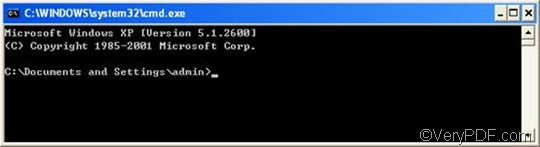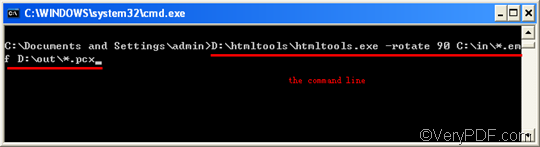PCX , also known as Personal Computer eXchange, is raster image format developed by ZSoft. It was one of the first widely accepted DOS imaging standards. PCX is an image file format that uses a simple form of run-length encoding. It’s lossless and is developed as the native file format for their PC Paintbrush graphics program, which used to be quite popular with early PCs’ users. Nowadays it has been largely replaced by GIF, JPEG and PNG which support better compression. EMF or Enhanced Metafile is a spool file format which can be used in printing.
VeryPDF HTML Converter command line is able to help you rotate the page when converting EMF to PCX. This software application has originally been designed to renders web pages quickly and accurately. However it can also be used to convert EMF to PCX, PDF, PS (Postscript), TIF, GIF, PNG, TIFF, JPG, JPEG, BMP, WMF, EMF, TGA, JP2, PNM. Moreover, by way of VeryPDF HTML Converter, you can batch convert a great many of files in a very easy and quick way.
The following will show you how to quickly rotate the page and convert EMF to PCX via command line. It will take three steps as below.
1. Open the command prompt window
Some of you may prefer GUI to command line, because you may think it is simple to convert documents via GUI. In fact, if you know how to convert documents via command line, you will find that it much simpler to convert document via command line. You can begin with learning how to open the command prompt window now.
- Click “Start”;
- Click “Run” on the home menu;
- Enter “cmd” in the “Run” dialog box;
- Click “OK”.
When you see the black and white command prompt window as illustrated as follows, please proceed to the next step.
2. Type a command line
It is pretty simple to type a proper command line. Just follow the two rules as below,
Rule 1:
The command line should be made up of four factors:
- htmltools ---- the executable file
- -rotate <int> ---- the command which can be used to rotate pages. intmeans integer and. As for this command, the integer can only be 90,180, and 270.
- < EMF file>---- the input EMF file(s)
- <PCX file> ---- the output PCX file(s)
The angle brackets <> are usually used to mark the essential content. That is to say, you cannot leave out the contents in the angle brackets. Moreover, please make sure there is a space between these factors.
Rule 2:
The directories of the files, rather than the names alone, should appear in the command line.
As a matter of fact, the computer cannot recognize the names of the files. It can only recognize the whole directories of the files. Of course if all the files are placed in one disk, you may not need to enter all the directories of the files. But we won’t focus on this problem here right now. If you are interested in this problem, please visit my blog.
Example:
D:\htmltools\htmltools.exe -rotate 90 C:\in\*.emf D:\out\*.pcx
The command line above is an ideal instance for what you should enter in the command prompt window. The command line above consists of the four factors mentioned before; besides, the directories of the files appear, instead of the names of the files alone. The following will account for each factor of this command line to help you better understand it.
- D:\htmltools\htmltools.exe ---- the directory of the executable file. The executable file htmltools.exe is always placed in the folder htmltools after you decompressed the compressed file. In the example, the executable file is in the folder htmltoolson disk D.
- -rotate 90 ---- the command which can be used to rotate the page clockwise. 180 can be used to rotate the page up-side-down. And 270 can be used to rotate counterclockwise.
- C:\in\*.emf ---- the directory of the input files. The file extension specifies EMF as the input format. The wildcard * represents all the input EMF files in the folder inon disk C.
- D:\out\*.pcx ---- the directory of output files. The file extension specifies PCX as the output format. The whole directory indicates that all the result files should be placed in the folder out on disk D.
The following is the command prompt with this command line:
Since you are clear now what a command line should be made up of, you can enter a command line in the command prompt window by yourself. You can replace the directories in the example with the directories of the executable file, the input files and the output files in your computer.
3. Press “Enter”
After you enter the command line, please press “Enter” on the keyboard. The computer will prompt to convert EMF to PCX right away. If you want to know more methods about how to use VeryPDF HTML Converter Command Line to convert documents, please read related articles at VeryPDF knowledge base. If you are interested in other products of VeryPDF, please visit the home page of VeryPDF.