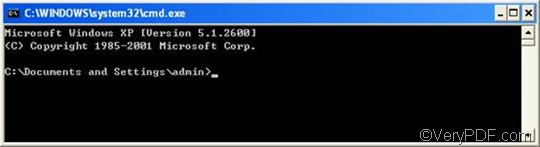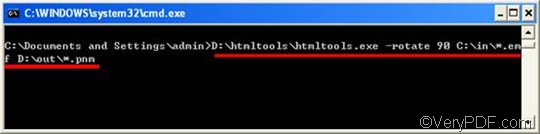EMF or Enhanced Metafile is a spool file format which can be used in printing. EMF files allow multiple print jobs to be given to the printer at one time. PNM is an abstraction of the PBM, PGM, and PPM formats. It is a bitmap image format which can be used to handle several types of portable monochrome, gray scale, and color images.
HTML Converter Command Lineis a very useful software application which can be used to convert EMF to PNM and other files in formats including PDF, PS, TIF, WMF, PCX, JPEG, TIFF, JPG, BMP, GIF, PNG, TGA, and JP2. By means of HTML Converter Command Line, you can also batch convert documents.
This article will introduce how to rotate the page when converting EMF to PNM via a command line. Three steps are required.
1. Open the command prompt window
It is quite simple to open the command prompt window, which only needs four steps: Click “Start”; > Click “Run” on the home menu; > Enter “cmd” in the “Run” dialog box;> Click “OK”.
The following is the black and white command prompt window.
2. Type a command line
If you want to rotate the page when converting EMF to PNM, first, you should type the command line with the following four factors,
- htmltools ---- the executable file
- -rotate <int> ---- the command which can be used to rotate pages. int means integer and. As for this command, the integer can only be 90,180, and 270. The angle brackets <> mark the essential content.
- < EMF file> ---- the input EMF file(s)
- <PNM file> ---- the output PNM file(s)
Second, please pay attention that the computer cannot only recognize the directories of the files, rather than the names alone. Hence, when you enter a command line, you need to type all the directories of the files. For instance,
D:\htmltools\htmltools.exe -rotate 90 C:\in\*.emf D:\out\*.pnm
- D:\htmltools\htmltools.exe ---- the directory of the executable file. In the example, the executable file is in the folder htmltools on disk D.
- -rotate 90 ---- the command which can be used to rotate the page clockwise. 180 can be used to rotate the page up-side-down. And 270 can be used to rotate counterclockwise.
- C:\in\*.emf ---- the directory of the input files. The file extension specifies EMF as the input format. The wildcard * represents all the input EMF files in the folder in on disk C.
- D:\out\*.pnm---- the directory of output files. The file extension specifies PNM as the output format. The whole directory indicates that all the result files should be placed in the folder out on disk D.
The following is the command prompt window with this command line:
Of course, you can just replace the directories of the three files, including the executable file, the input file and the output file, in the example with the directories of them in your computer respectively.
3. Hit “Enter”
Hit “Enter”, then the computer will start to convert EMF to PNM in a wink. You can view the effect of page orientation and conversion from EMF to PNM in a few seconds. If you want to know more about how to use HTML Converter Command Line to convert to other image files, please read related articles at VeryPDF knowledge base. If you are interested in other products of VeryPDF, please visit the home page of VeryPDF.