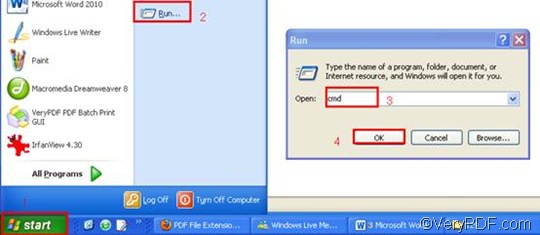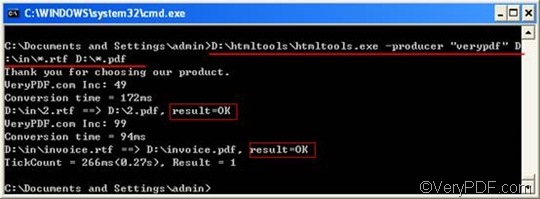This article would like to show you the quickest way to batch convert RTF to PDF and set PDF producer via command line. You are recommended to use VeryPDF HTML Converter Command Line, one of the best document converters that can help you quickly and reliably batch convert RTF to PDF. Of course, you can also use it to convert a single document. To download it, please click VeryPDF HTML Converter Command Line. To buy it, please click Purchase. After you install it in your computer, please try to batch set PDF producer and batch convert RTF to PDF via command line, by following the steps below.
1. Run the command prompt window
- Click “Start” in the lower-left corner of the computer screen;
- Click “Run” on the menu to open the “Run” dialog box;
- Enter “cmd” in it.
- Click “OK” to run the command prompt window.
2. Type a command line
If you want to set PDF producer when convert RTF to PDF, normally the command line should include the following four essential items in order: the directory of the executable file, the command which can be set PDF producer, the directory of the input file and the directory of the output file.
The command that can be used to set PDF producer is -producer <string>. The angle brackets are used to enclose essential contents. string refers to character string. And the character string must be enclosed by quotation marks “”. If you want to convert a single document from RTF to PDF, you can enter the directory of the selected file. If you want to batch set PDF producer and batch convert RTF to PDF, you can use the wildcard * to replace the file name. For example, the command line in the command prompt window below can be used to set PDF producer as “verypdf” and convert RTF to PDF in batch.
D:\htmltools\htmltools.exe -producer "verypdf " D:\in\*.rtf D:\*.pdf
- D:\htmltools\htmltools.exe ----The directory of the executable file. It shows that the executable file in placed in the folder called htmltools on disk D.
- -producer "verypdf" ---- the command which set “verypdf” (without quotation marks) as the new created PDF’s producer.
- D:\in\*.rtf ---- the directory of the input files. It means that all the RTF file in the folder in on disk D should be the input files.
- D:\*.pdf ---- the directory of the output files. It leads the computer to export all the result PDF files on disk D.
3. Press “Enter”
When you press “Enter” on the keyboard, the computer will begin to batch set PDF producer and batch convert RTF to PDF without delay. When you see “result =OK” displayed in the command prompt window as illustrated above, it means that one file has been converted from RTF to PDF. Then you can open the PDF Properties dialog box to view the result. The following Properties dialog box is an illustration of the PDF producer.