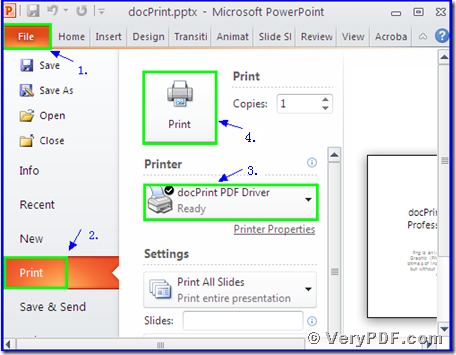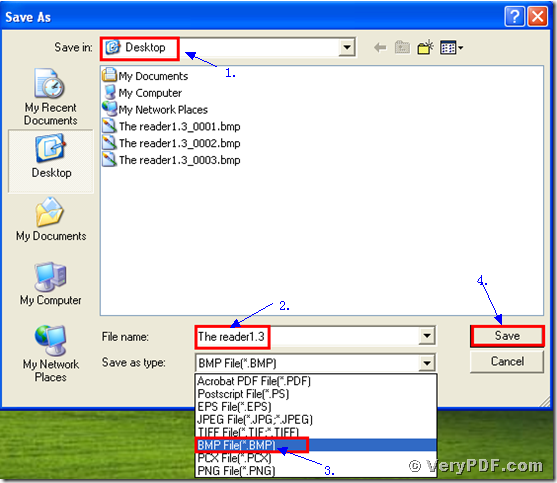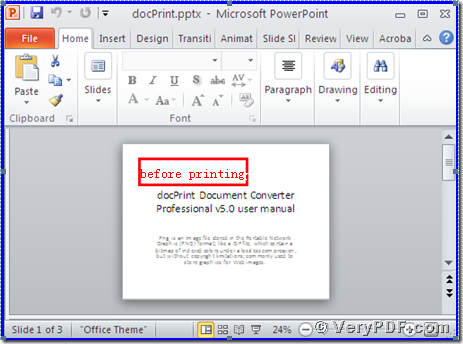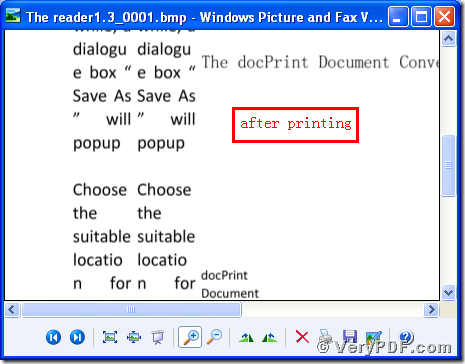Here is a very convenient way to print PowerPoint documents of pptx to bmp. That is we can easily print pptx to bmp by using the docPrint PDF Driver, Which is one virtual printer of the docPrint Pro. You see the docPrint Pro has two virtual printers: one is the docPrint, and the other is the docPrint PDF Driver.
The docPrint PDF Driver can let this function come true, you will never feel tedious or boring about your daily work. In addition, it can both save your time and money. So how about experiencing right now?
Step 1 download and install
- Download this software first, before we operate it.
- Download the docPrint Pro through this link: https://www.verypdf.com/artprint/docprint_pro_setup.exe
- Unzip it when download is finished, for it is a zip file.
- Install it in your computer according to the prompt wizard windows
Step 2 print pptx to bmp
Open a pptx format file:
- Click “File”;
- Click “print”
- Choose the “docPrint PDF Driver” and click it
- Click “Print”
As the picture 1 showed you.
(Picture 1)
Step 3 choose and save
Wait for a while, a dialogue box “Save As” will popup
- Choose a suitable location for saving the target file in the “Save in” combo box.
- Edit the target file name in the “File name” edit box
- Select the file type “BMP” in the “Save as type” combo box
- Click “save”
As the picture 2 showed you.
(Picture 2)
Step4 compare the target and original file
- Open the target file and the original file
- Compare them
- You will cushily find that we had printed PowerPoint documents of pptx to bmp by using the docPrint PDF Driver.
You see the operation is simple and clear. Just focus on it. I think that you can gradually master this function by yourself. In additional, there is a basic version of the docPrint Pro. It has the same functions as the docPrint PDF Driver. The price is very low. You can download it through this link: https://www.verypdf.com/artprint/docprint_setup.exe , if you want to purchase it, click to https://www.verypdf.com/order_docprint.html. Thanks for your reading.