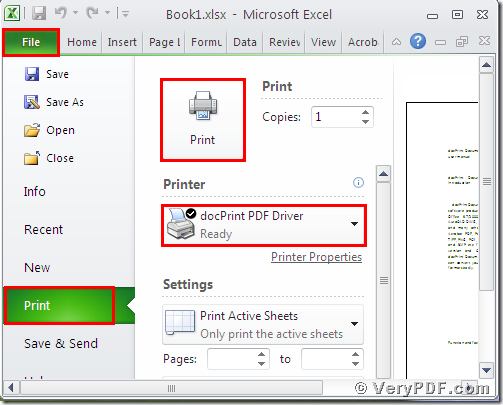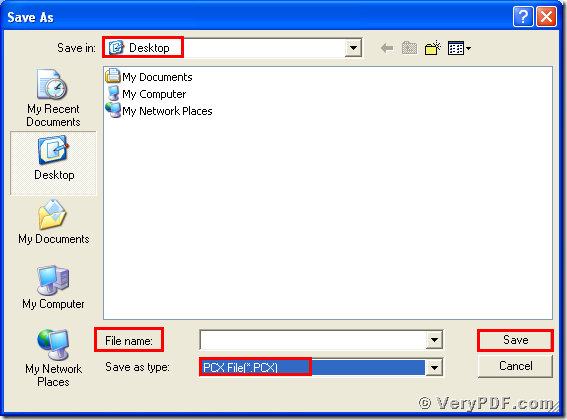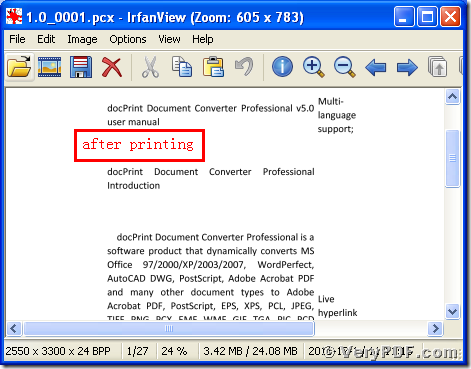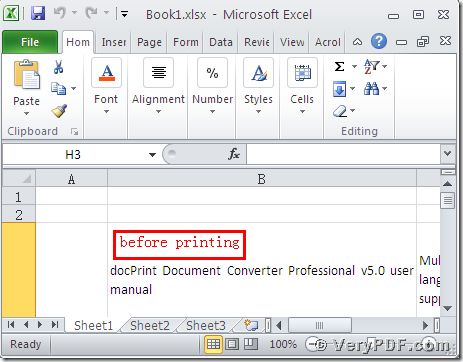The docPrint Document Converter Professional has one application, which can print MS Office Excel to pcx. That is the virtual printer: the docPrint PDF Driver. It can print MS Office Excel to pcx in your computer. In terms of the format pcx, it is not common for you to use in office work. So maybe you are not familiar with it. It doesn’t matter; I had mentioned it before, if you do not know, refer to this website: https://www.verypdf.com/wordpress/201111/how-to-print-docx-to-pcx-14643.html.
Here I will divide into four steps to describe how to print MS Office Excel to pcx by using the docPrint PDF Driver. I hope you can gradually master this function and apply to it in your daily work.
Step 1 Downloading
- Click the following link to downloadhttps://www.verypdf.com/artprint/docprint_pro_setup.exe
- Please unpack it when download is finished
- Install it in your computer for the future use
Step 2 Printing
Open a MS Office Excel format file; click “File”
Find “print”, click it, hot key “ctrl+p” also can be used.
Choose “docPrint PDF Driver”, click “print”
(Picture 1)
Step3 Saving
- A moment later, a dialogue box “Save As” will popup
- Choose the suitable location for saving the target file in the “Save in” combo box.
- Edit the target file name in the “File name” edit box
- Select the file type “PCX” in the “Save as type” combo box
- Click “save”
(Picture 2)
Step 4 Comparing
- Open the target file and the original file
- Compare them
- In this step, I open the target file by using the Irfan View.
I think that after reading my article, you can master this function by yourself. The same procedures to print Excel to Bmp . In additional, there is a basic version of the docPrint Pro. It has the same functions as the docPrint PDF Driver. The price is very low. You can download it through this link: https://www.verypdf.com/artprint/docprint_setup.exe , if you want to purchase it, click to https://www.verypdf.com/order_docprint.html. Thanks for your reading.