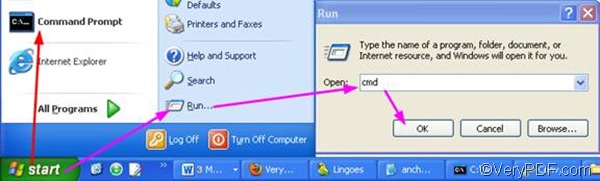MHT is a web file format just like HTML and MHTML, etc. If you want to convert MHT and other web files to PDF, you should try a professional web page converter named VeryPDF HTML Converter. As the name of this application, VeryPDF HTML Converter is designed to convert web files in formats such as HTML and MHT to PDF files in a quick and accurate way. VeryPDF HTML Converter provides two versions: the GUI version and the command line version. If you want to convert MHT to PDF and edit PDF author in just two steps, you may try the command line version of VeryPDF HTML Converter. To download VeryPDF HTML Converter Command line, please click here.
This article would like to share this method with you. The following are the two steps:
1. Open the command prompt interface
Supposing you are in the XP system, you should open the command prompt interface as follows: Click Start, > click Run,> type cmd, > click OK. Or you can just click Start and click Command Prompt.
2. Type a command line and press Enter
Each executable file has a basic usage. The main executable file of VeryPDF HTML Converter Command Line has the following basic usage: htmltools [options] <EMF-WMF-HTML-MHT-URL-RTF-file> [<PDF-PS-Image-file>]. This usage tells you that not only can you use VeryPDF HTML Converter Command Line to convert MTL to PDF, but also you can use it to convert EMF, WMF, HTML, URL and RTF files to image files and PS files.
The following command line is an example which can be used to convert MHT to PDF and edit PDF author. You can replace the directories, and the character string following the option in the command line example. After you enter a command line, please press Enter on your keyboard.
D:\htmltools\htmltools.exe -author "mht2pdf" c:\in.mht d:\out.pdf
- D:\htmltools\htmltools.exe represents the command line application.
- -author "mht2pdf" is the option that can be used to edit PDF author. "mht2pdf" is the author of the output PDF file.
- c:\in.mhtml stands for the input MHT file.
- d:\out.pdf stands for the output PDF file.
If you don’t need to convert web files and other files like WMF, EME and URL to PDF, you can use the free trial version of VeryPDF HTML Converter Command Line for many times. However, if you need to quickly convert web files such as MHT and URL to PDF and image files very often, you are going to need this powerful desktop tool. To buy VeryPDF HTML Converter Command Line or the GUI version of VeryPDF HTML Converter, please click Purchase.