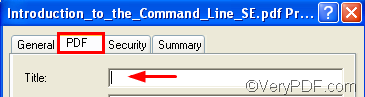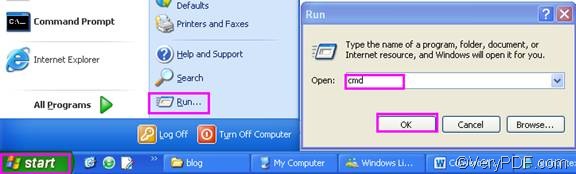MHTML is a web file format. If you have Adobe Acrobat and Microsoft Office Word 2007 (or above) on your computer, you can convert MHTML to PDF or to edit PDF title easily. But if you want to convert MHTML to PDF and edit PDF title, it may require a lot of steps:
- You can first use Microsoft Office to open the MHTML file.
- Then save the file as a PDF file.
- After that, right click the icon of the PDF file with the mouse.
- Click Properties to open the Properties dialog box.
- Click the PDF tab.
- Type whatever you like in the Title edit box.
- Click OK on the dialog box.
But if you know how to use command line, things become pretty simple. Neither do you need to install Adobe Acrobat nor Microsoft Office Word 2007. You can free down a command line application of a document converter from the internet. This article recommends you to use VeryPDF HTML Converter Command Line, which can be downloaded by clicking VeryPDF HTML Converter Command Line.
VeryPDF HTML Converter has two versions: the command line version, which is recommended here, and the GUI version. As the command line version, the GUI version is also a standalone application, which does not require Word or Adobe, and also can be used free for 50 times. The GUI version may require more than two steps, but it still easy to use. Anyway, this article aims to introduce the easiest and quickest way to convert MHTML to PDF and edit PDF title.
Supposing you have installed the command line version of VeryPDF HTML Converter on your computer, you are going to take two steps to convert MHTML to PDF and edit PDF title via command line.
1. run the Window Command Prompt
To run the Window Command Prompt, you should: Click Start, > click Run,> type cmd, > click OK. Or you can just click Start and click Command Prompt to run the Windows Command Prompt.
2. Type a command line and press Enter
The following is one the usages of VeryPDF HTML Converter command line: htmltools –title <string> <MHTML file> [<PDF file>] . For instance, the command line below can be used to convert a MHTML to a PDF and edit the PDF title to be mhtml2pdf :
D:\htmltools\htmltools.exe -title "mhtml2pdf" c:\in.mhtml d:\out.pdf
- D:\htmltools\htmltools.exe represents the command line application which is named htmltools.exe and is stored in the folder with htmltools on disk D.
- -title "mhtml2pdf" –title is the option parameter that can be used to edit PDF title. "mhtml2pdf" is the title of the PDF.
- c:\in.mhtml represents the input MHTML file.
- d:\out.pdf represents the output PDF file.
You should replace the directories and the character string following –title in the example command line, according to your needs. Then, please press Enter on the keyboard.
The above are the two steps you need to take to convert MHTML to PDF and edit PDF title via command line by means of VeryPDF HTML Converter Command Line. If you want to buy it, you can click purchase.