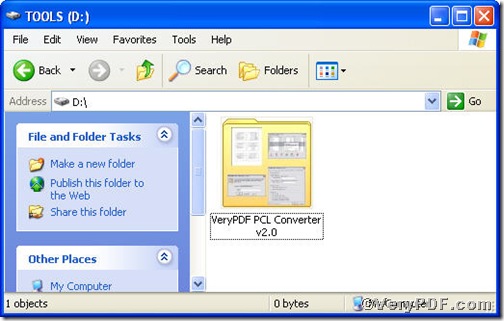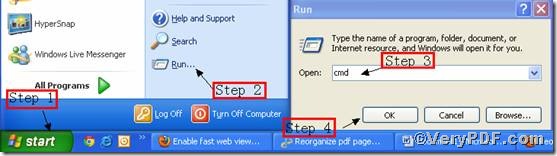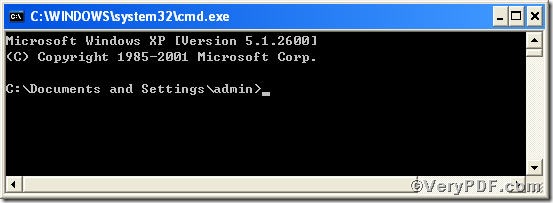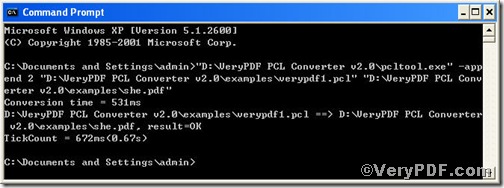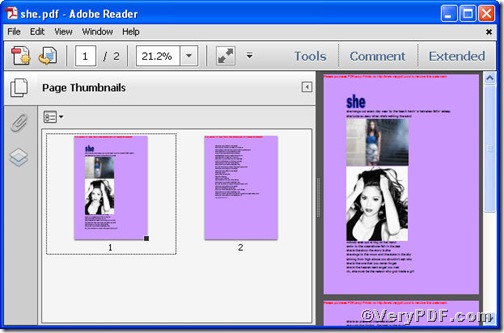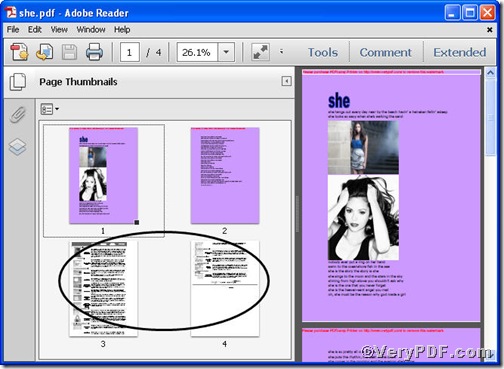PCL Converter quickly converts PCL and PXL print files to Adobe Acrobat PDF files as well as PS, Postscript, TIF, TIFF, JPG, JPEG, BMP, PCX, PXL files. This is not a raster based conversion. F PCL Converter can be used to create either bitmap files (PCX, TIF, JPEG, etc.) at various resolutions or searchable PDF, PS, Postscript files. PCL Converter is the fastest and most accurate converter of PCL, PXL, PX3 to PDF, TIFF and other distribution formats. Integrate high-volume batch conversion into your server-based application or workflow. Apart from its conversion, it can merge pdf files. See below, you will experience this wonderful functions and this introduction is cantered on how to convert pcl to pdf and merge pdf via command line.
The first step—Downloading
Follow this link to download PCL Converter command line
https://www.verypdf.com/pcltools/index.html
Once the downloading work is done, you could find the VeryPDF PCL Converter v2.0 in your computer, like the picture suggests below,
And in it there are plenty of examples, you can use them to experience PCL Converter command line.
The second step—Launching
For inputting command line, you have to launch command prompt window and the way to launch it is easy, do as the follow picture indicates
1) Click “start”>choose “Run”>input “cmd”>press “ok”
2) Press “ok”, you will find command prompt window popping up
The third step—Inputting
Input command line to convert pcl to pdf and merge pdf, it goes below
pcltool.exe –append 2 D:\in.pcl D:\out.pdf
where
- D:\in.prn is to specify a prn filename or a directory for input,
- D:\out.ps is to specify the ps file name for output,
- -append 2 : merge to last page if PDF file exists.
Once the input is done, press “enter” key, you will see detailed prompt information as displayed in the following screenshot.
The fourth step—Checking
Open your contained folder to check if pcl file has been converted to pdf file and how the new pdf looks like.
Picture 1
Picture 2
Picture 1 shows the pdf file before merging while Picture 2 after merging. There are plenty of functions about PCL Converter command line, if you are interested, you can try the related parameters to convert pcl to pdf and merge pdf files by taking above steps as reference.