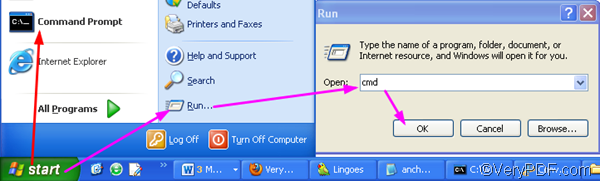URL stands for a website address. If you want to convert URL to PDF and edit PDF title, that means you need to take a lot of steps to solve this problem: first, save the corresponding web page on your computer. Second, convert the web file to PDF file. Third, use Adobe Acrobat to edit PDF title. If you don’t have any Adobe installed on your computer, you may able to convert URL to PDF but you will fail to edit PDF title. Maybe you can find a document converter online. Yet, that converter may not be able to convert URL to PDF directly.
With the help of VeryPDF HTML Converter, you can easily solve your problem, even though there is no Adobe product on your computer. VeryPDF HTML Converter provides two versions which are the command line version and the GUI version. Both are available at the VeryPDF HTML Converter download page. Both can be used free for 50 times. This article would focus on the command line application of VeryPDF HTML Converter, because VeryPDF HTML Converter Command Line only requires two steps to convert URL to PDF and edit PDF title.
First, after you install VeryPDF HTML Converter Command on your computer, please choose either of the following methods to open the command prompt window:
- Click Start, > click Run,> type cmd, > click OK.
- Click Start, > click Command Prompt.
Second, as soon as you see the command prompt window on the computer screen, you can type a command line in it. The command line should be in accordance with the usage as follows: htmltools –title <string> <URL> [<PDF file>]. The following is a command line example,
D:\htmltools\htmltools.exe -title "url2pdf" www.bing.com d:\out.pdf
- D:\htmltools\htmltools.exe represents the executable file in the folder htmltools on disk d.
- -title "url2pdf" can be used to edit PDF title. The character sting tells that the PDF title is url2pdf
- www.bing.com is the selected URL.
- d:\out.pdf represents the output file in the root folder on disk d.
You can replace the directories, the URL and the character string after –title. After you enter a proper command line in the command prompt window, please press Enter on the keyboard.
If are interested in the other usages of VeryPDF HTML Converter, or if you want to buy VeryPDF HTML Converter Command Line, please visit the home page of VeryPDF HTML Converter.