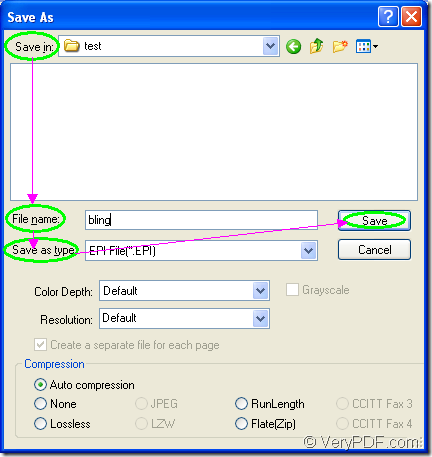EPI file is the compressed archive created by EclipsePackager2000 which is a program used for splitting and compressing files. EPI format may contain a complete archive or a portion of a split archive. It is created using Green Eclipse Intelligent Packing Technology. EPI files are used to separate large files into smaller segments for distribution over the Internet, email, or other external media. The application docPrint Document Converter Professional will facilitate the conversion from excel to epi or xls to epi.
docPrint Document Converter Professional (docPrint Pro) is a software product that dynamically converts MS Office Word, Excel, PowerPoint, WordPerfect, AutoCAD DWG, PostScript, Adobe Acrobat PDF and many other document types to Adobe Acrobat PDF, PostScript, EPS, XPS, PCL, JPEG, TIFF, PNG, PCX, EMF, WMF, GIF, TGA, PIC, PCD and BMP formats. With three applications—GUI application, command line application and virtual printer application in docPrint Pro, it is more powerful than the similar products in the market.
When you make batch conversion, you can choose the GUI application; If you are a software developer, the command line application may be a good helper; If you want to save paper and ink when printing documents, please use the virtual printer. The virtual printer docPrint is not only a simple Windows printer, it is also a document converter with a friendly and clear interface which is easy to be understood. You should download docPrint Pro at https://www.verypdf.com/artprint/docprint_pro_setup.exe for using docPrint.
- Please open the Excel document to be converted and use the hot key “Ctrl”+ “P” to open “Print” dialog box in which you can set the docPrint as current printer in “Printer” combo box and click “Print” button. You can also click “File”—“Print” to open “Print” dialog box. If you have set docPrint as the default printer on your computer, some operations can be ignored. Please right click the Excel document and click “Print” in the dropdown list.
- The popup docPrint window will show you some function buttons in the toolbar and a small dialog box on the right. But you don’t need to care about them if you want to convert excel to epi only without setting any parameters. Just try to open “Save As” dialog box by clicking “File” and choosing “Save as” option in dropdown list or using the “Save File” button in the toolbar. You can also take the help of the hot key “Ctrl”+ “S” to open “Save As” dialog box.
- Please see the “Save As” dialog box in Figure1. You should make some operations before running the conversion from excel to epi. Firstly, please specify the location for the target files in “Save in” combo box. Secondly, you should input the name of the target files in “File name” edit box. Thirdly, pleas choose the right output format for the target files in “Save as type” combo box. Lastly, click “Save” button to run the conversion.
Figure1.
The green progress bar appears at the bottom of the docPrint window after you click on “Save” button will remind you the conversion progress and the bar will be empty again when the conversion from excel to epi comes to the end. If you want to read more articles about docPrint Pro, please visit the blog VeryPDF Knowledge Base.