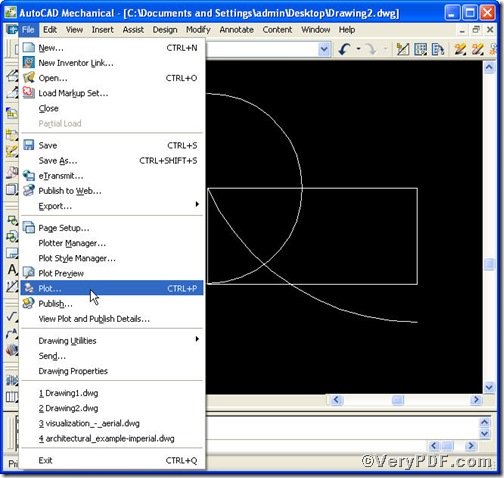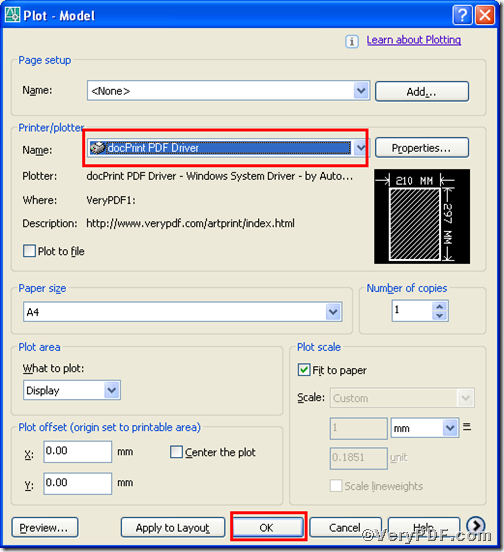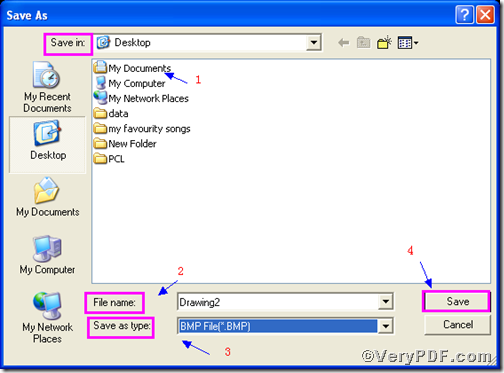With the advent of Document Converter, you are totally released from onerous printing task, printing files of AutoCAD to bmp or other file documents. Document Converter provides you with a docPrint PDF Driver, and it allows you to print files of AutoCAD to bmp and other formats accurately and effortlessly. Document Converter is a great helper in converting document files. Except for print files of AutoCAD to bmp, you can use it to batch conversion, font embedding, resolution and image compression support. Moreover, it supports multi-language, which attracts the users worldwide.
The first step for printing files of AutoCAD to bmp is to download and install Document Converter by click the below link https://www.verypdf.com/artprint/docprint_pro_setup.exe. During your installing progress, you will see there are two options to experience docPrint PDF Driver: one is to press “try”, the other one to press “Buy now”.
When the installing job is finished, you can start printing files of AutoCAD to bmp, this article use draming2.dwg, a typical type of file of AutoCAD to illustrate. Please open a dwg file with AutoCAD, and select “File ”–> “Print”as shown in the Picture 1, when you see a dialog box “Plot” popping up, please select “docPrint PDF Driver” in drop-down list and press [OK] as shown in the Picture 2.
Picture 1
Picture 2
Waiting for s while, you will see a dialog popping up, like the Picture3 shows you below, where, you can define your output file, pdf. 1) choose a directory for the output file in “Save in ” drop-down options. 2) type a name in “File name” , 3) choose the format, BMP, in “Save as type” drop-down list. 4) press “Save” to save all the changes you have made.
Picture3
After pressing “Save”, you will find a bmp file generated in the directory you have chosen. So far, you have finished the printing from files of AutoCAD to bmp. Through the above procedures, you will see docPrint PDF Driver in quite easy to operate and the print result is sound. For more inquiry, please visit Document Converter’s page and if you want to purchase, click here.